Unified Endpoint Management with Raynet One
Unified Endpoint Management enables you to manage and secure all your endpoints from a centralized platform. The Raynet One platform is a powerful solution for the seamless management and protection of all your endpoints. Automate global processes, gain better visibility, and optimize control over a wide range of device types, including desktop, mobile, and IoT devices.
Recognized by leading market analyst organizations
Centrally manage your endpoints for the highest possible security
With Unified Endpoint Management, you can streamline operations and enhance security across all devices within your IT ecosystem. Raynet One unites all endpoints, from classic IT systems such as desktops, servers, and laptops to mobile devices, like Apple iOS, Google Android, and Windows tablets.
Thanks to automated processes and modern functions, the platform offers proactive optimization, secure management, and complete transparency across the entire IT infrastructure – no matter whether it is centralized, decentralized or hybrid.
The Raynet One AI agent covers the entire process that goes beyond conventional Endpoint Management: from Discovery & Inventory to IT Data Enrichment with current market and vendor information and access to thousands of preconfigured software packages for autonomous Third-Party and Security Patch Management.

Visibility, automation, and control for your global endpoints
Discover & Inventory
Get a complete overview of all endpoints and choose from more than 200 connectors to discover any blind spot.

Automate & Manage
Automate the most time-consuming processes based on company-wide rules and efficiently manage your endpoints.

Protect & Control
Update, patch, monitor, and secure your endpoints in real time to be aware of threats, vulnerabilities, and other IT risks.
Customers empowered by Raynet technologies





Autonomous Third-Party & Security Patch Management
The autonomous Third-Party & Security Patch Management in Raynet One is based on the foundation of the world’s largest repository of preconfigured software packages. Raynet One ensures seamless protection of all your endpoints, reduces manual effort, and enables fully automated patch processes.
- Real-time insights regarding global patch status and further important KPIs
- Maximum security through immediate elimination of software vulnerabilities
The perfect complement to Jamf & Microsoft Intune
Companies that use solutions such as Jamf and/or Microsoft Intune to manage their IT infrastructure, for example, lack the automatic function to fully cover third-party and security patch management. Raynet One is complementary to these solutions and covers these essential requirements.
- Seamless communication and integration into existing solutions
- Enrichment of valuable vendor and market information for software portfolio


AI agent for better security, control, and automation
With Raynet One’s AI agents, you can optimize, secure and manage your endpoints around the clock. The intelligent agents act independently, take over routine tasks, and solve problems that would otherwise have to be dealt with manually.
- Active interaction with IT landscape for continuous True IT Asset Visibility
- Faster identification of potential risks due to AI-supported analyses
- Automatic provision and deployment of patches and updates
The world's largest repository of pre-configured software packages
The Package Store integration optimizes the management and deployment of software for your endpoints. With access to more than 50,000 quality-assured, pre-configured, and instantly deployable software packages for Windows and macOS, you can automate complex endpoint management processes.
- New software versions are available immediately after the vendor release
- Universal package format for maximum flexibility and compatibility within your IT

Discover, manage, and protect your endpoints with Raynet One
Deployment Manager
True IT Asset Visibility
IT Asset Discovery
Mobile Device Management
Dashboards & Reports

Create an excellent database for your Endpoint Management
True IT Asset Visibility is the basis for successful IT initiatives and the starting signal for holistic management of all your endpoints.
- Detection of shadow IT assets and blind spots
- Daily vulnerability information incl. criticality
- Proactive risk management through EoL and EoS data
- Early recognition & elimination of potential cyber attack surfaces

Get complete visibility about all endpoints in your IT landscape
Raynet One not only records classic systems, but also modern assets and combines them in a central platform. This is the basis for intelligent Endpoint Management.
- Flexible inventory methods (agent-based, zero touch, portable, remote)
- Classic systems like Clients, server, cloud, physical host systems, or databases
- Modern assets such as smartphones, tablets, or IoT assets
- Intelligent dashboards with inventory status, coverage, and further information

Reduce manual effort and save time while deploying software
The integrated Deployment Manager ensures central and automatic software deployment to decentralized clients, servers, and VDIs. Various functions for mass processing and automation of software updates ensure a permanently monitored deployment and installation process.
- Central interface for software configuration and deployment options
- Monitored deployment and installation process due to informative dashboards
- Controlled installation and uninstallation through intelligent automation

Reduce the complexity of Mobile Device Management
With Raynet One, managing mobile devices, BYOD, or hybrid end devices is child’s play. The devices can be controlled, secured, and centrally managed in a wide range of usage scenarios.
- Support for iOS, iPadOS, watchOS, Android, macOS, ChromeOS, and Windows
- Business and private data are separated thanks to intelligent technologies
- Sensitive company data remains untouched

Keep your most important Endpoint Management KPIs at a glance
Preconfigured and ready-to-use dashboards & reports ensure comprehensive transparency about assets, usage, device status, trend analyses, software inventory, vulnerabilities, patch status and much more.
- Integrated designer with GenAI functions for custom visualizations
- Customized dashboards and reports with drill-down function
- Export to PDF, Excel or JPEG format
- Easy provision for other stakeholders via shared links
Additional functionalities for intelligent Endpoint Management
OS Deployment
Asset & Identity Management
License Counting
Advanced Rollout Control
Questions and answers about Raynet One for Unified Endpoint Management
Is Raynet One now RayManageSoft UEM?
RayManageSoft UEM with all its Endpoint Management functions has been transferred to Raynet One. This enables limitless possibilities for seamless management of all your endpoints.
Is there a trial license?
Yes. You can try Raynet One 30 days free of charge. Just type in your personal information into the contact form below and get access to all Endpoint Management capabilities in Raynet One.
Can I import additional IT asset data into Raynet One?
You can use Raynet One's flexible inventory technologies, but you can also import your own asset information. In addition, over 200 connectors to other IT systems are available to integrate and transform existing data.
Can Raynet One integrate with existing IT or endpoint tools?
Raynet One can communicate with existing solutions for data import and export via various interfaces. For example, it is the ideal addition to Microsoft Intune or Jamf for the direct patching of software applications.
Is Raynet One also available as an on-premises solution?
Raynet One is basically a SaaS-based platform. Under certain circumstances, however, Raynet One can also be implemented on-premises.
How does the automation for Patch Management work?
The automated patch process is one of the centerpieces of Raynet One for Endpoint Management. The direct integrations of Raynet One Technology Catalog and Raynet Package Store provide valuable KPIs on software vulnerabilities and new patches. The Package Store makes these patches available shortly after vendor release and thus creates the basis for automation. Intelligent workflows and rules allow patches to be rolled out automatically based on the severity of the software vulnerability.
Can Raynet One also manage mobile devices?
Yes. Mobile Device Management is an essential part of modern Endpoint Management. Raynet One can manage almost all mobile devices and tablets, regardless of the operating system.
What kind of information does the Technology Catalog provide?
The Raynet One Technology Catalog provides essential software, hardware, lifecycle and security information for a better understanding and more efficient management of all endpoints.

Unified Endpoint Management enables you to manage and secure all your endpoints from a centralized platform. The Raynet One platform is a powerful solution for the seamless management and protection of all your endpoints. Automate global processes, gain better visibility, and optimize control over a wide range of device types, including desktop, mobile, and IoT devices.
With Unified Endpoint Management, you can streamline operations and enhance security across all devices within your IT ecosystem. Raynet One unites all endpoints, from classic IT systems such as desktops, servers, and laptops to mobile devices, like Apple iOS, Google Android, and Windows tablets.
Thanks to automated processes and modern functions, the platform offers proactive optimization, secure management, and complete transparency across the entire IT infrastructure – no matter whether it is centralized, decentralized or hybrid.
The Raynet One AI agent covers the entire process that goes beyond conventional Endpoint Management: from Discovery & Inventory to IT Data Enrichment with current market and vendor information and access to thousands of preconfigured software packages for autonomous Third-Party and Security Patch Management.
Get a complete overview of all endpoints and choose from more than 200 connectors to discover any blind spot.

Automate the most time-consuming processes based on company-wide rules and efficiently manage your endpoints.

Update, patch, monitor, and secure your endpoints in real time to be aware of threats, vulnerabilities, and other IT risks.
Customers empowered by Raynet technologies





With Raynet One’s AI agents, you can optimize, secure and manage your endpoints around the clock. The intelligent agents act independently, take over routine tasks, and solve problems that would otherwise have to be dealt with manually.
- Active interaction with IT landscape for continuous True IT Asset Visibility
- Faster identification of potential risks due to AI-supported analyses
- Automatic provision and deployment of patches and updates

- Real-time insights regarding global patch status and further important KPIs
- Maximum security through immediate elimination of software vulnerabilities

- New software versions are available immediately after the vendor release
- Universal package format for maximum flexibility and compatibility within your IT

Companies that use solutions such as Jamf and/or Microsoft Intune to manage their IT infrastructure, for example, lack the automatic function to fully cover third-party and security patch management. Raynet One is complementary to these solutions and covers these essential requirements.
- Seamless communication and integration into existing solutions
- Enrichment of valuable vendor and market information for software portfolio
Deployment Manager
True IT Asset Visibility
IT Asset Discovery
Mobile Device Management
Dashboards & Reports
True IT Asset Visibility is the basis for successful IT initiatives and the starting signal for holistic management of all your endpoints.
- Detection of shadow IT assets and blind spots
- Daily vulnerability information incl. criticality
- Proactive risk management through EoL and EoS data
- Early recognition & elimination of potential cyber attack surfaces
- Flexible inventory methods (agent-based, zero touch, portable, remote)
- Classic systems like Clients, server, cloud, physical host systems, or databases
- Modern assets such as smartphones, tablets, or IoT assets
- Intelligent dashboards with inventory status, coverage, and further information
- Central interface for software configuration and deployment options
- Monitored deployment and installation process due to informative dashboards
- Controlled installation and uninstallation through intelligent automation
With Raynet One, managing mobile devices, BYOD, or hybrid end devices is child’s play. The devices can be controlled, secured, and centrally managed in a wide range of usage scenarios.
- Support for iOS, iPadOS, watchOS, Android, macOS, ChromeOS, and Windows
- Business and private data are separated thanks to intelligent technologies
- Sensitive company data remains untouched
- Integrated designer with GenAI functions for custom visualizations
- Customized dashboards and reports with drill-down function
- Export to PDF, Excel or JPEG format
- Easy provision for other stakeholders via shared links
Learn more
Automated provision and installation of operating systems (Windows, macOS, Linux or UNIX), including driver and software configuration for a ready-to-use IT environment.
Learn more
The Asset Manager allows you to add individual assets and further information, link them to existing objects, and manage IT and non-IT devices for company-wide Identity Management.
Learn more
A quick and easy way to control the number of licenses and count of all managed and unmanaged software installations. The data serves as a basis for license compliance and optimization.
Learn more
Optimize the bandwidth usage and minimize business risks and downtime by scheduling rollouts in configurable waves (pilots). Additionally you can respond directly to unplanned events.
RayManageSoft UEM with all its Endpoint Management functions has been transferred to Raynet One. This enables limitless possibilities for seamless management of all your endpoints.
Yes. You can try Raynet One 30 days free of charge. Just type in your personal information into the contact form below and get access to all Endpoint Management capabilities in Raynet One.
You can use Raynet One's flexible inventory technologies, but you can also import your own asset information. In addition, over 200 connectors to other IT systems are available to integrate and transform existing data.
Raynet One can communicate with existing solutions for data import and export via various interfaces. For example, it is the ideal addition to Microsoft Intune or Jamf for the direct patching of software applications.
Raynet One is basically a SaaS-based platform. Under certain circumstances, however, Raynet One can also be implemented on-premises.
The automated patch process is one of the centerpieces of Raynet One for Endpoint Management. The direct integrations of Raynet One Technology Catalog and Raynet Package Store provide valuable KPIs on software vulnerabilities and new patches. The Package Store makes these patches available shortly after vendor release and thus creates the basis for automation. Intelligent workflows and rules allow patches to be rolled out automatically based on the severity of the software vulnerability.
Yes. Mobile Device Management is an essential part of modern Endpoint Management. Raynet One can manage almost all mobile devices and tablets, regardless of the operating system.
The Raynet One Technology Catalog provides essential software, hardware, lifecycle and security information for a better understanding and more efficient management of all endpoints.
Contact our experts
Interested in our solutions, need further Information, or have questions?
With 25 years of experience and numerous customer projects worldwide, we can help you with your challenges – contact us today!





