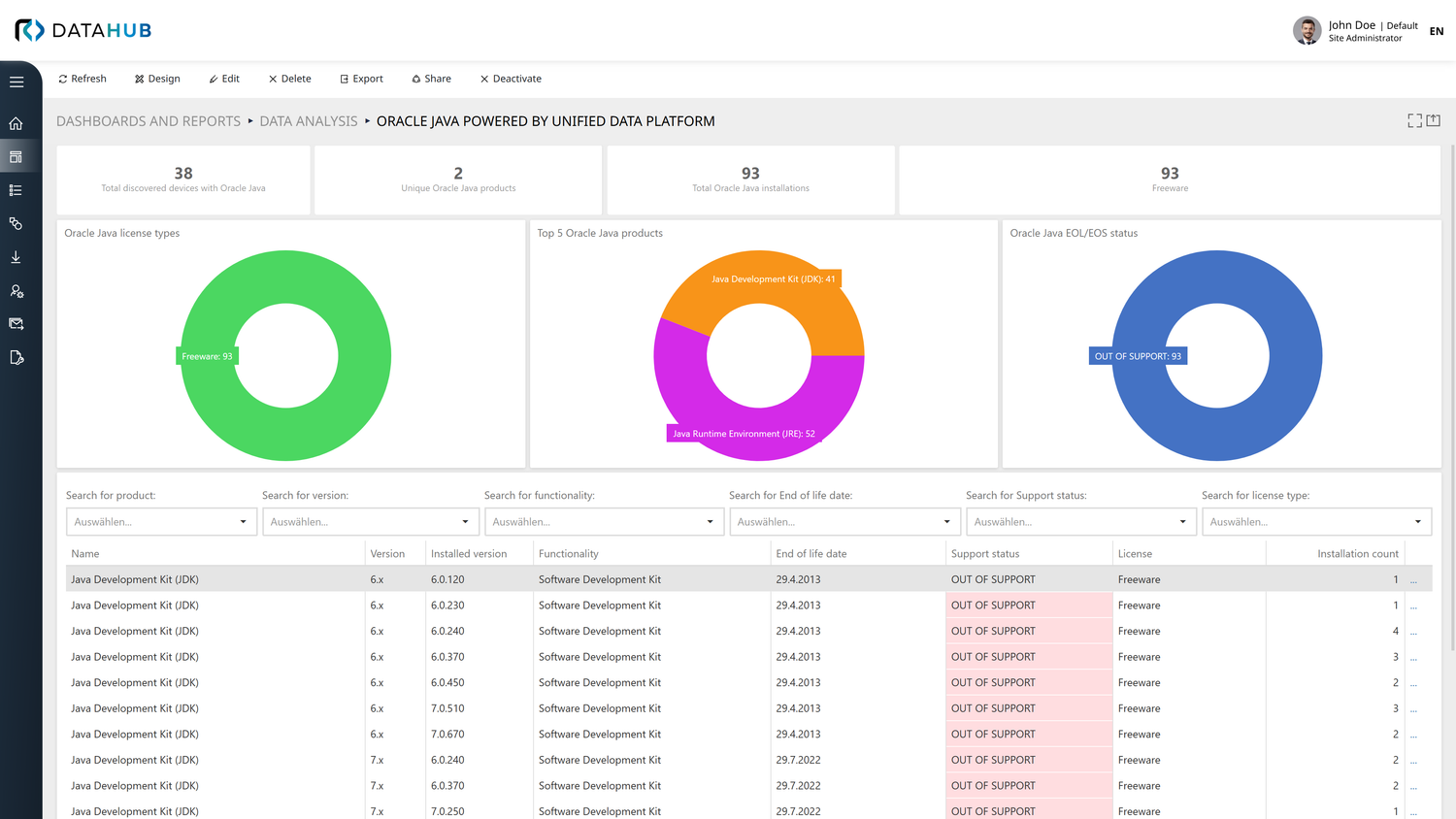Oracle Java Report: Full Transparency & Audit Readiness
Oracle has massively changed its licensing models for Java – with far-reaching consequences for enterprises. Already three out of four Oracle Java users have been audited in the past three years, with the trend still rising.
An Oracle Java Report from Raynet One provides you with complete transparency across all Java installations in your IT landscape – including version, license status, end-of-life dates, and actual usage. This creates the foundation for:
Your Benefits with the Oracle Java Report
Oracle Java Report: Transparency & Audit Security for Your IT Landscape
Many companies struggle with the challenge of fully capturing their Oracle Java installations and documenting them in an audit-ready manner. Without this transparency, organizations risk unnecessary license costs, audit penalties, and compliance issues.
Already 73% of Oracle Java users have been audited in the past three years (ITAM Forum / Dimensional Research, 2025). At the same time, Oracle has significantly increased complexity with the employee-based licensing model: licenses are no longer calculated per installation but per employee – a massive cost and risk driver.
With a comprehensive Oracle Java Report, you gain full visibility into all installations, versions, locations, and licensing parameters – including end-of-life/end-of-support status. This ensures you are always prepared:
Achieve audit readiness – automatically capture all Java versions and match them with the Raynet Technology Catalog
Control costs – identify and eliminate unused or unnecessary installations
Ensure compliance – document and prove critical licensing parameters
The result: maximum transparency, reduced audit risks, and a solid decision-making foundation for your license strategy.
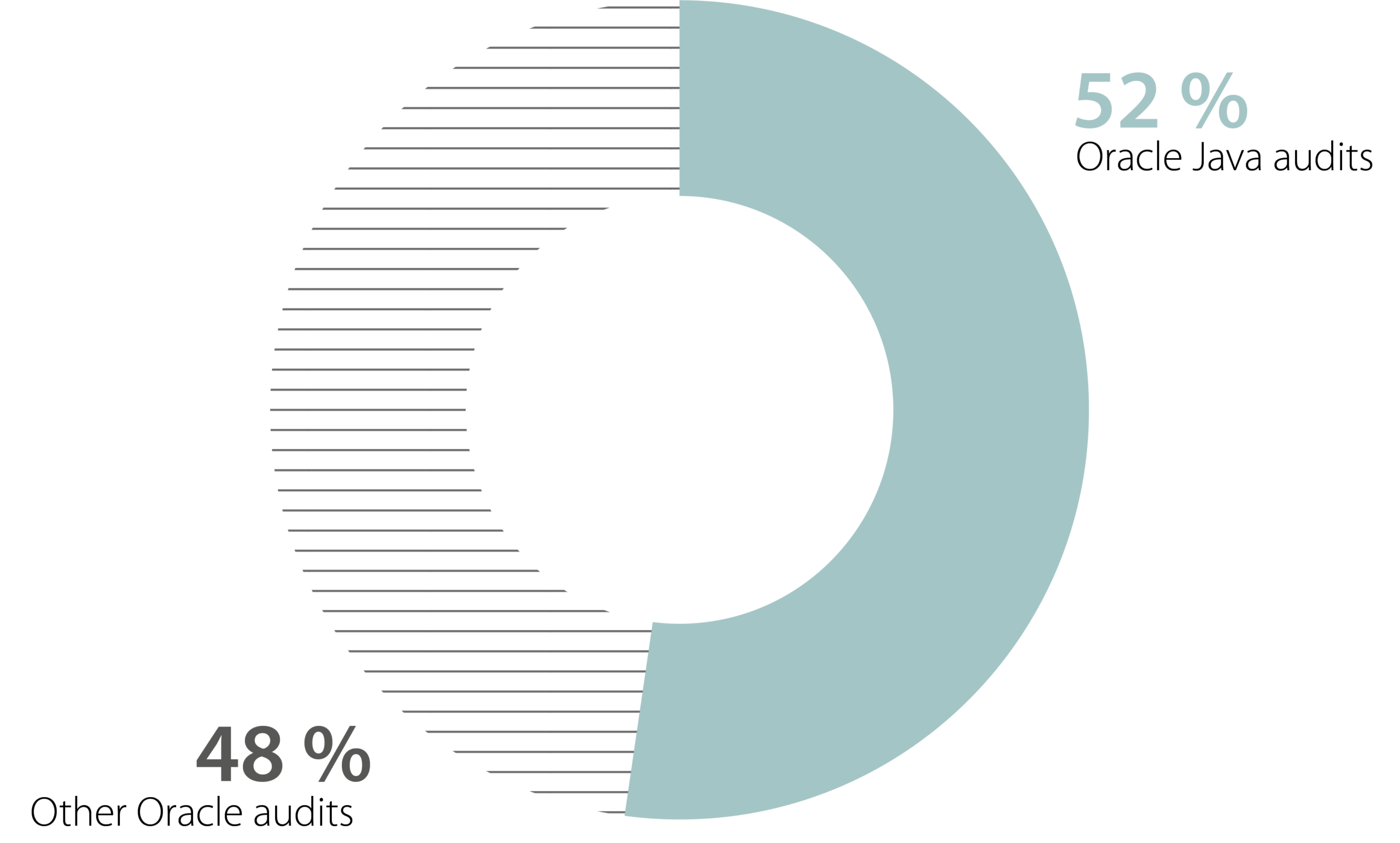
Oracle Java Report: Audit-Ready Transparency in Minutes
Yes, we scan – Oracle Java!
With the intelligent inventory technologies of the Unified Data Platform, you gain a complete overview of all Oracle Java installations in no time – including version, license status, and deployment location.
The Oracle Java Report not only shows you the total number and usage of your Java environments (JRE/SDK) but also all parameters relevant for licensing. This makes you instantly audit-ready, eliminates unnecessary license costs, and sustainably reduces compliance risks.
Automated. Repeatable. Audit-proof.
Gain complete Oracle Java Visibility in just 3 steps
1. Register for free
Sign up in just a few clicks and receive your personal access within 24 hours. Benefit: Ready to go immediately – no setup or hidden costs.
2. Scan your IT landscape
Download the Unified Data Platform and scan your entire IT environment – fast, secure, and encrypted. Benefit: Detect unused Java licenses and hidden installations.
3. View report & take action
After completing the scan, upload the results and receive your audit-ready Oracle Java Report within a short time. Benefit: Full transparency for compliance, cost optimization, and audit readiness.
How do I scan my IT landscape for Oracle Java?
After successful registration, you can download the Unified Data Platform for free and unzip the ZIP file.
Create two folders named “InventoryTool$” and “InventoryResults$” on a local Windows server that is accessible to all Windows clients and servers.
Grant read and write permissions for authenticated users on both folders.
Copy the contents of the ZIP file into the newly created folders on the local server.
To ensure the scanner runs smoothly, you’ll need to adjust the script or command line with the appropriate parameters.
Whether via PowerShell script or Windows command line: you decide how you want to scan your IT environment.
You can upload the scan results either via the upload button on the Oracle page or through a dedicated FTP access.
Oracle has massively changed its licensing models for Java – with far-reaching consequences for enterprises. Already three out of four Oracle Java users have been audited in the past three years, with the trend still rising.
An Oracle Java Report from Raynet One provides you with complete transparency across all Java installations in your IT landscape – including version, license status, end-of-life dates, and actual usage. This creates the foundation for:

Many companies struggle with the challenge of fully capturing their Oracle Java installations and documenting them in an audit-ready manner. Without this transparency, organizations risk unnecessary license costs, audit penalties, and compliance issues.
Already 73% of Oracle Java users have been audited in the past three years (ITAM Forum / Dimensional Research, 2025). At the same time, Oracle has significantly increased complexity with the employee-based licensing model: licenses are no longer calculated per installation but per employee – a massive cost and risk driver.
With a comprehensive Oracle Java Report, you gain full visibility into all installations, versions, locations, and licensing parameters – including end-of-life/end-of-support status. This ensures you are always prepared:
Achieve audit readiness – automatically capture all Java versions and match them with the Raynet Technology Catalog
Control costs – identify and eliminate unused or unnecessary installations
Ensure compliance – document and prove critical licensing parameters
The result: maximum transparency, reduced audit risks, and a solid decision-making foundation for your license strategy.
Yes, we scan – Oracle Java!
With the intelligent inventory technologies of the Unified Data Platform, you gain a complete overview of all Oracle Java installations in no time – including version, license status, and deployment location.
The Oracle Java Report not only shows you the total number and usage of your Java environments (JRE/SDK) but also all parameters relevant for licensing. This makes you instantly audit-ready, eliminates unnecessary license costs, and sustainably reduces compliance risks.
Automated. Repeatable. Audit-proof.
Sign up in just a few clicks and receive your personal access within 24 hours. Benefit: Ready to go immediately – no setup or hidden costs.
Download the Unified Data Platform and scan your entire IT environment – fast, secure, and encrypted. Benefit: Detect unused Java licenses and hidden installations.
After completing the scan, upload the results and receive your audit-ready Oracle Java Report within a short time. Benefit: Full transparency for compliance, cost optimization, and audit readiness.

After successful registration, you can download the Unified Data Platform for free and unzip the ZIP file.
Create two folders named “InventoryTool$” and “InventoryResults$” on a local Windows server that is accessible to all Windows clients and servers.
Grant read and write permissions for authenticated users on both folders.
Copy the contents of the ZIP file into the newly created folders on the local server.
To ensure the scanner runs smoothly, you’ll need to adjust the script or command line with the appropriate parameters.
Whether via PowerShell script or Windows command line: you decide how you want to scan your IT environment.
You can upload the scan results either via the upload button on the Oracle page or through a dedicated FTP access.
Frequently asked questions about the free Oracle Java Visibility
What is Oracle Java Visibility?
Oracle Java Visibility refers to complete transparency over all deployed Java versions, installations, and their licensing status within an IT environment.
Why is Oracle Java Visibility important for companies?
Many organizations use Java applications without an exact overview of versions, support status, and licensing obligations. Missing transparency leads to security risks, compliance violations, and unnecessary costs.
What risks arise without Oracle Java Visibility?
Without clear insight into deployed Java versions, unpatched installations can open security gaps. In addition, licensing costs or back payments may occur if usage is not compliant.
How does Raynet One support Oracle Java Visibility?
Raynet One automatically detects all Java installations, matches them against the Raynet Technology Catalog, and provides information on version, end-of-life status, and licensing requirements – all consolidated in a single dashboard.
What compliance benefits does Oracle Java Visibility offer?
Companies can avoid audit risks since transparent, verifiable information on usage, versions, and licenses is always available. This makes it easier to comply with Oracle guidelines and international standards.
Who particularly benefits from Oracle Java Visibility?
Especially companies with large, heterogeneous IT landscapes or critical Java-based applications. IT and compliance managers benefit from cost transparency, security, and audit readiness.
In cooperation with our renowned partners



Further use cases, you might also be interested in
Contact our experts
Interested in our solutions, need further Information, or have questions?
With more than 25 years of experience and numerous customer projects worldwide, we can help you with your challenges – contact us today!