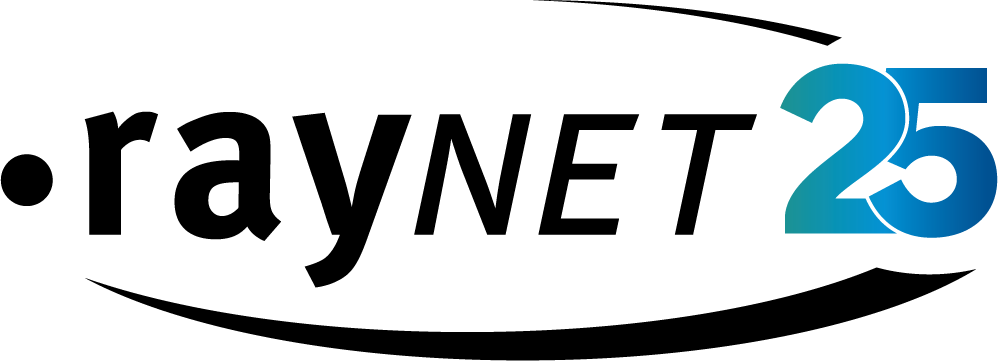Date: March 7th, 2025
If you’re not proactively monitoring the End-of-Life or End-of-Support status of your entire IT infrastructure, you’re leaving your critical business IT vulnerable to cyberattacks, unexpected outages, and major service disruptions.
What happens at End-of-Life & End-of-Support?
End-of-Life and End-of-Support are two different things that can lead to similar and overlapping problems. End of Life is when the product reaches the end of its sales cycle. The product has been retired from the OEMs product line and is no longer available through their direct sales. While the product may still be available through resellers or partners, the OEM is no longer focusing on developing that product and has a planned End-of-Support date in sight.
Because of various national regulations, End-of-Life and End-of-Support are not the same. Very often, OEMs are legally required to offer support for a certain period after the product’s End-of-Life, usually between 6 and 12 years depending on the kind of product. In this time, the OEM will generally cease offering new feature updates, and instead provide the bare minimum of support to keep the product running and to protect it from new threats and newly discovered vulnerabilities.
End-of-Support means that the product is no longer supported at all. No new maintenance updates, no security updates, no support whatsoever. You have a few options available to you when your hardware or software asset reaches its End-of-Support:
1. Negotiate extended support – If it’s available, you might be able to pay extra for technical and security support beyond the product’s lifecycle. Keep in mind though that even where this is an option, at some point support will end for good.
2. Upgrade or find a new solution – There may be another, newer, and fully-supported product on the market that fills the same need or at least most of the same need.
3. Go it alone – There may be reasons for keeping around legacy assets, but if you decide to hold on to them, it will be up to you and your IT security team to track, monitor, and eliminate vulnerabilities and to support the asset when it runs into problems.
Author:
Share this post:
Further resources:
Strategic End-of-Life & End-of-Support Management
Our EoL & EoS whitepaper is a guide for IT Executives and Portfolio Manager who want to learn new best practices for strategic and global End-of-Life & End-of-Support management. We discuss the risks involved in not maintaining IT lifecycle data and show you how your business can benefit and grow by gaining True IT Asset Visibility.
Strategic End-of-Life & End-of-Support Management
Ideally, you should start planning how what to do with a product when an OEM announces End-of-Life. But with so many products in your infrastructure, it can be hard to nearly impossible, to get complete True IT Asset Visibility without the right tools and services. Knowing what you have and keeping an accurate record of End-of-Life & End-of-Support is a crucial first step, but it’s not the whole strategy. To get from knowledge to strategy, we recommend the following steps:
1. Find out what’s ending – Keep track of the End-of-Life & End-of-Support status of your assets. You can do this yourself by keeping record of notices that come in from the various vendors, or you can take advantage of a technology catalog that is regularly updated by a team of experts.
2. Determine whether extended support is available – Your vendors may reach out to you with an offer for extended support, or you can reach out to them to see if such an arrangement is possible.
3. Do a risk/benefit assessment – What are the risks and benefits of keeping the asset as opposed to finding something new when support runs out? Can your team effectively keep the asset running and secure when the OEM ends support? Is the product easily replaceable within your portfolio, or will migrating it cause significant problems and delays? How will migrating/not migrating the product impact your business in the near and long term?
4. Decide whether to update the asset – In reviewing your End-of-Life & End-of-Support status, you may discover that you no longer need the asset, or that some other product provides even more value than the expiring product. In that case, you may decide to switch altogether, a process that will require you to understand the dependencies in your environment to ensure an uninterrupted service flow.
5. Plan for migration to avoid conflicts – If you do decide to update the asset, this will affect all the underlying dependencies. Make sure to check the dependencies to avoid or mitigate any conflicts before you migrate, so that you can ensure the reliability and continuity of your business services.
6. Work with security to manage vulnerabilities – Even if you do decide to migrate to a new product, there may be a period between End-of-Support and when the new product and services are fully integrated into your environment. No matter the decision, work with your cybersecurity team to ensure that your infrastructure is protected from vulnerabilities, data leaks, and attacks.
Guarantee uninterrupted service
Strategic End-of-Life & End-of-Support management is the only surefire way of guaranteeing that your business runs smoothly and without any interruptions. Get the right combination of tools and services to get complete IT visibility, automatically monitor and alert when products reach End-of-Life & End-of-Support, and ensure and strengthen your value streams.
Reading time: 4 minutes
March 7th, 2025 | Andreas Gieseke
If you’re not proactively monitoring the End-of-Life or End-of-Support status of your entire IT infrastructure, you’re leaving your critical business IT vulnerable to cyberattacks, unexpected outages, and major service disruptions.
What happens at End-of-Life & End-of-Support?
End-of-Life and End-of-Support are two different things that can lead to similar and overlapping problems. End of Life is when the product reaches the end of its sales cycle. The product has been retired from the OEMs product line and is no longer available through their direct sales. While the product may still be available through resellers or partners, the OEM is no longer focusing on developing that product and has a planned End-of-Support date in sight.
Because of various national regulations, End-of-Life and End-of-Support are not the same. Very often, OEMs are legally required to offer support for a certain period after the product’s End-of-Life, usually between 6 and 12 years depending on the kind of product. In this time, the OEM will generally cease offering new feature updates, and instead provide the bare minimum of support to keep the product running and to protect it from new threats and newly discovered vulnerabilities.
End-of-Support means that the product is no longer supported at all. No new maintenance updates, no security updates, no support whatsoever. You have a few options available to you when your hardware or software asset reaches its End-of-Support:
1. Negotiate extended support – If it’s available, you might be able to pay extra for technical and security support beyond the product’s lifecycle. Keep in mind though that even where this is an option, at some point support will end for good.
2. Upgrade or find a new solution – There may be another, newer, and fully-supported product on the market that fills the same need or at least most of the same need.
3. Go it alone – There may be reasons for keeping around legacy assets, but if you decide to hold on to them, it will be up to you and your IT security team to track, monitor, and eliminate vulnerabilities and to support the asset when it runs into problems.
Strategic End-of-Life & End-of-Support Management
Our EoL & EoS whitepaper is a guide for IT Executives and Portfolio Manager who want to learn new best practices for strategic and global End-of-Life & End-of-Support management. We discuss the risks involved in not maintaining IT lifecycle data and show you how your business can benefit and grow by gaining True IT Asset Visibility.
Strategic End-of-Life & End-of-Support Management
Ideally, you should start planning how what to do with a product when an OEM announces End-of-Life. But with so many products in your infrastructure, it can be hard to nearly impossible, to get complete True IT Asset Visibility without the right tools and services. Knowing what you have and keeping an accurate record of End-of-Life & End-of-Support is a crucial first step, but it’s not the whole strategy. To get from knowledge to strategy, we recommend the following steps:
1. Find out what’s ending – Keep track of the End-of-Life & End-of-Support status of your assets. You can do this yourself by keeping record of notices that come in from the various vendors, or you can take advantage of a technology catalog that is regularly updated by a team of experts.
2. Determine whether extended support is available – Your vendors may reach out to you with an offer for extended support, or you can reach out to them to see if such an arrangement is possible.
3. Do a risk/benefit assessment – What are the risks and benefits of keeping the asset as opposed to finding something new when support runs out? Can your team effectively keep the asset running and secure when the OEM ends support? Is the product easily replaceable within your portfolio, or will migrating it cause significant problems and delays? How will migrating/not migrating the product impact your business in the near and long term?
4. Decide whether to update the asset – In reviewing your End-of-Life & End-of-Support status, you may discover that you no longer need the asset, or that some other product provides even more value than the expiring product. In that case, you may decide to switch altogether, a process that will require you to understand the dependencies in your environment to ensure an uninterrupted service flow.
5. Plan for migration to avoid conflicts – If you do decide to update the asset, this will affect all the underlying dependencies. Make sure to check the dependencies to avoid or mitigate any conflicts before you migrate, so that you can ensure the reliability and continuity of your business services.
6. Work with security to manage vulnerabilities – Even if you do decide to migrate to a new product, there may be a period between End-of-Support and when the new product and services are fully integrated into your environment. No matter the decision, work with your cybersecurity team to ensure that your infrastructure is protected from vulnerabilities, data leaks, and attacks.
Guarantee uninterrupted service
Strategic End-of-Life & End-of-Support management is the only surefire way of guaranteeing that your business runs smoothly and without any interruptions. Get the right combination of tools and services to get complete IT visibility, automatically monitor and alert when products reach End-of-Life & End-of-Support, and ensure and strengthen your value streams.
Share this blog: