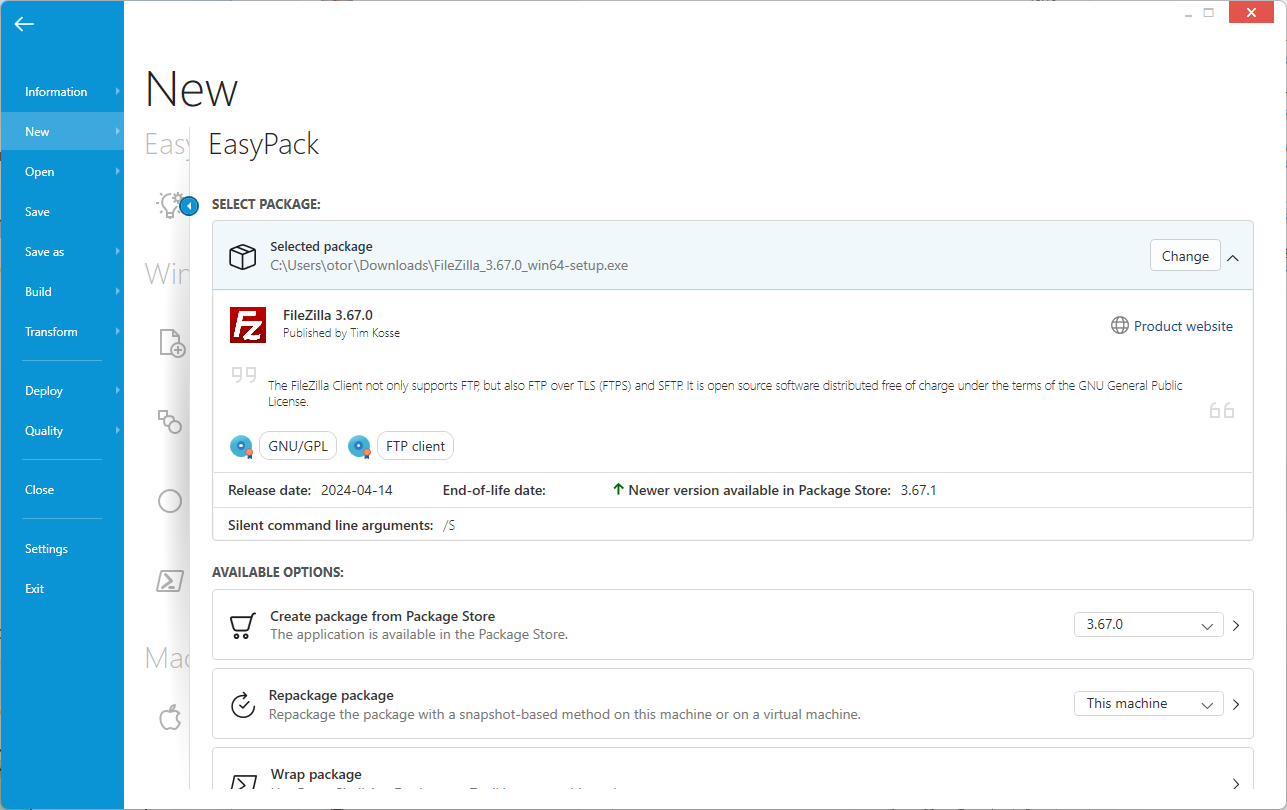RayPack Studio & RayFlow 8.0: More power, efficiency & artificial intelligence for modern packaging


Feature highlights: RayPack Studio & RayFlow 8.0
RayPack Studio & RayFlow 8.0 set new standards in software packaging and support companies in optimizing their efficiency, security and flexibility in a dynamic IT world.
Experience numerous improved functions and new features to utilize intelligent workflows and reduce the effort for recurring tasks.
Now also for macOS: ad-hoc provisioning of standard applications
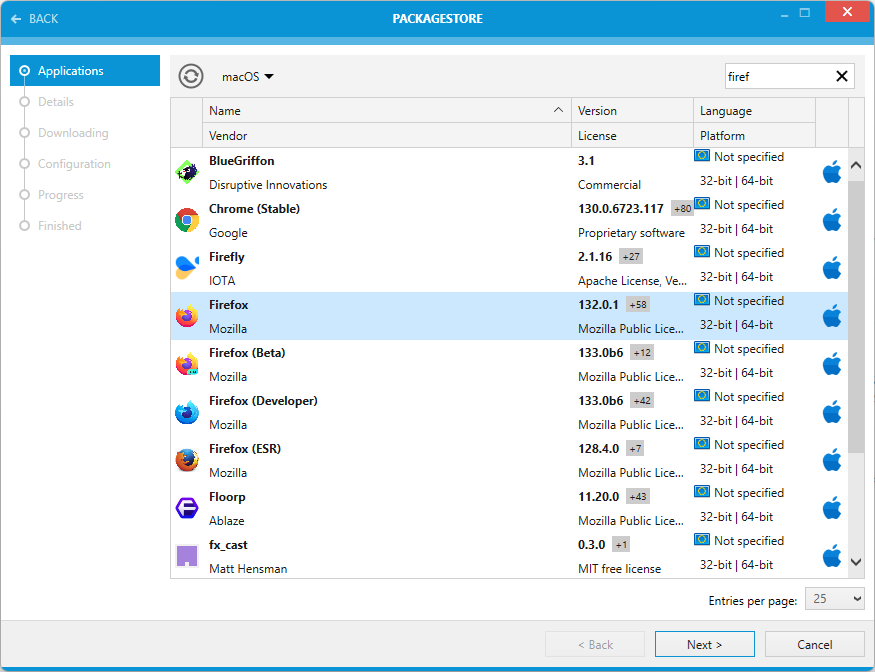
With Package Store Integration, over 80,000 preconfigured and ready to deploy software packages are available for Windows and macOS.
The Package Store enables automated third-party and security patch management as well as the provision of standard applications – without any packaging effort. It also serves as an optimal basis for individual software packaging. Automated publishing of the packages in Intune, SCCM or Raynet One means that the entire process is fully automated and requires no manual interaction.
Keep your software portfolio up to date, benefit from direct access to important market and vendor data, such as vulnerabilities or end of life/end of support data and optimize your processes by saving time and resources.
AI-supported checklists for smarter quality assurance
The new integration of Artificial Intelligence in RayQC now automates the answering of tasks in the checklist. By entering prompts, the plugin automatically generates responses and interactions, speeding up the workflow by efficiently taking over routine tasks and saving valuable time.
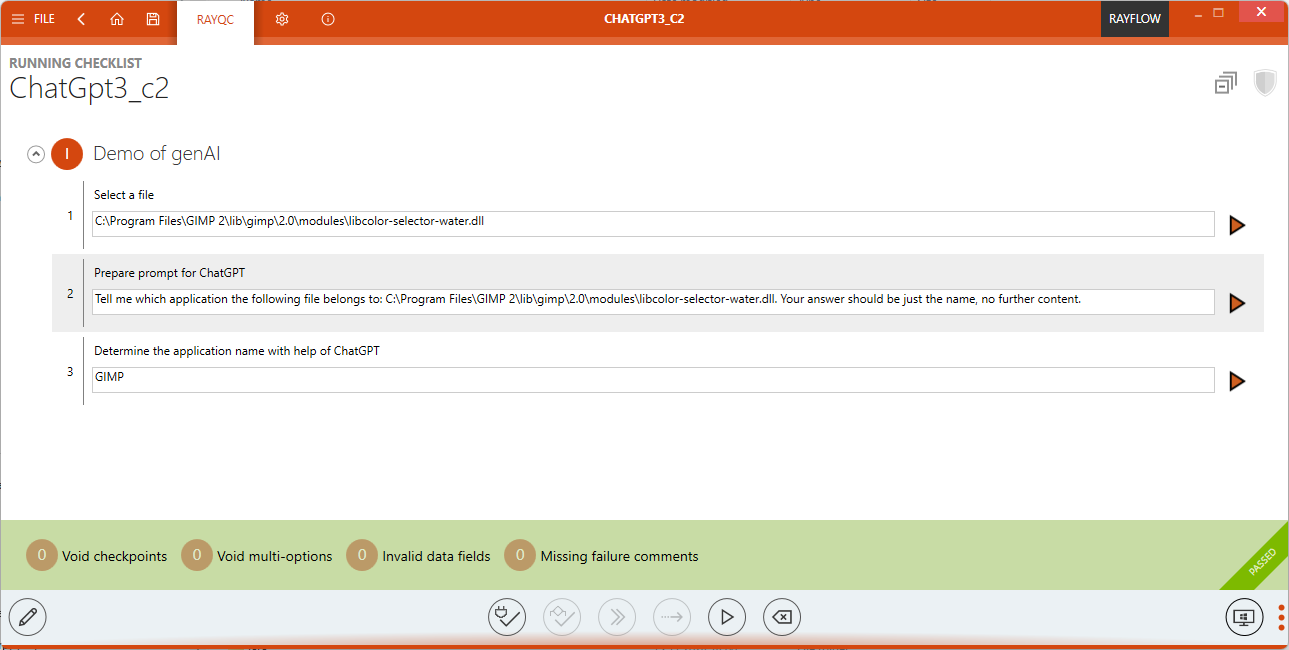
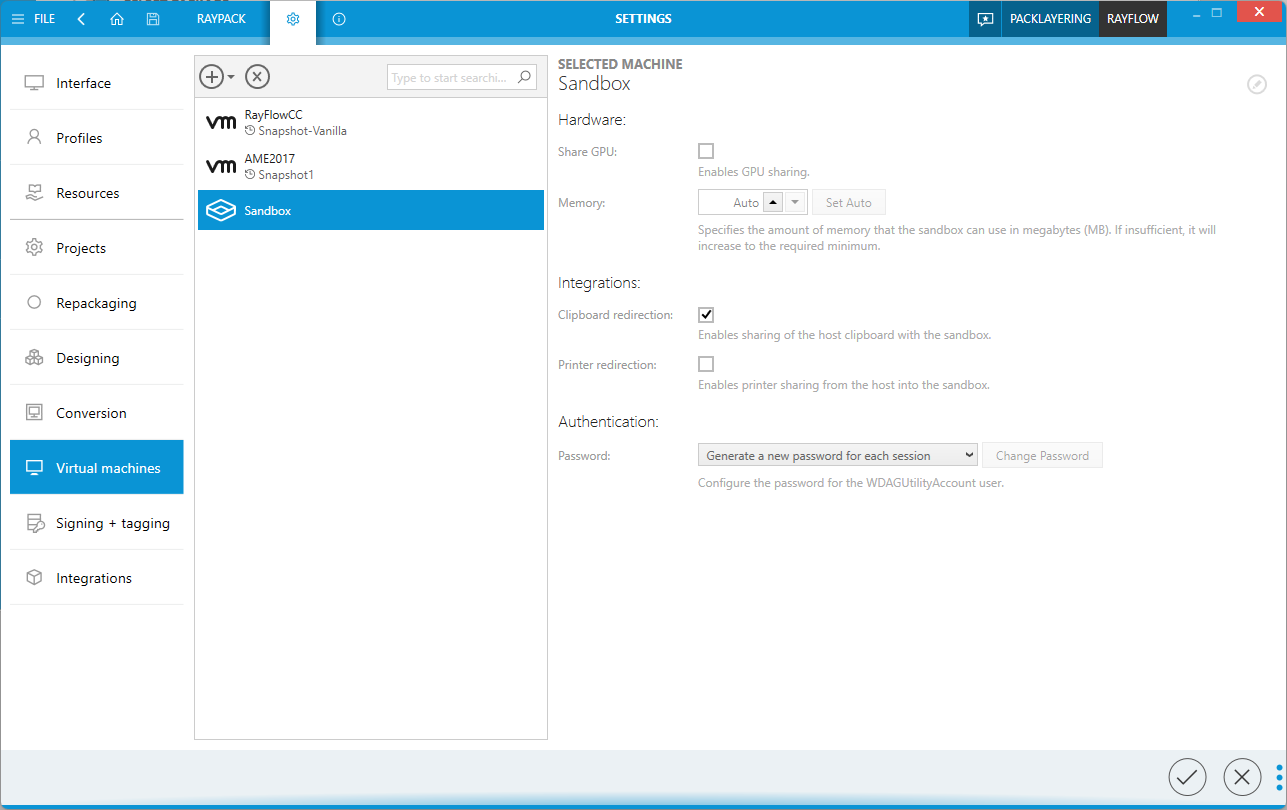
Better flexibility through repackaging in Windows Sandbox
RayPack’s new feature supports repackaging within Windows Sandbox, expanding deployment options beyond previous support for Workstation, vSphere and Hyper-V environments. This feature allows users to utilize Windows Sandbox as a simple, isolated environment for repackaging tasks without having to set up a full virtual machine. This makes repackaging more efficient and secure.
More efficient packaging through direct access to market & security data
EasyPack has a new, seamless integration with the Package Store and the Raynet One Technology Catalog, making it much easier to get started with new packaging projects. Users get access to comprehensive information such as license types, functionalities, version details, updates and vulnerabilities. In addition, preconfigured software packages can be obtained and integrated directly from the Package Store, making typical packaging tasks much faster and more efficient.
These improvements ensure a smooth start, save time and support effective risk management.
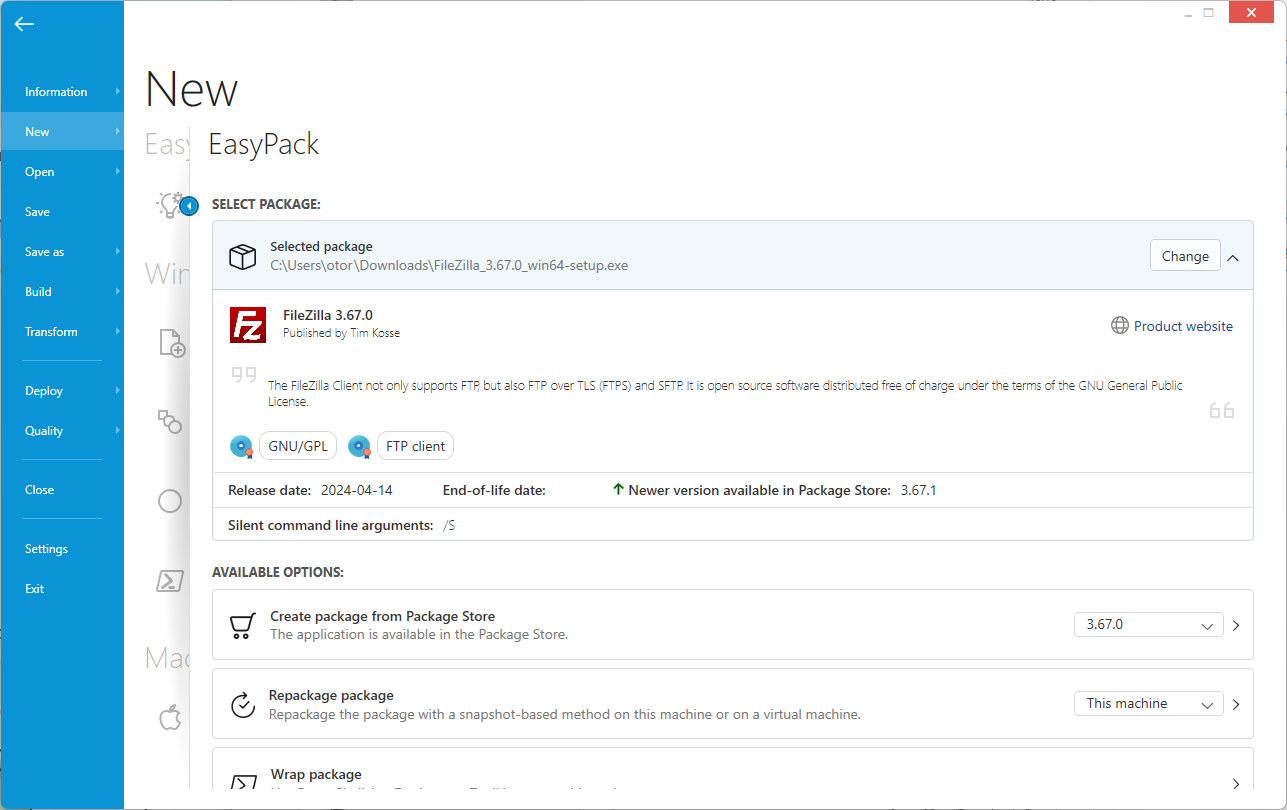
Copy & paste functions eliminate duplicate work
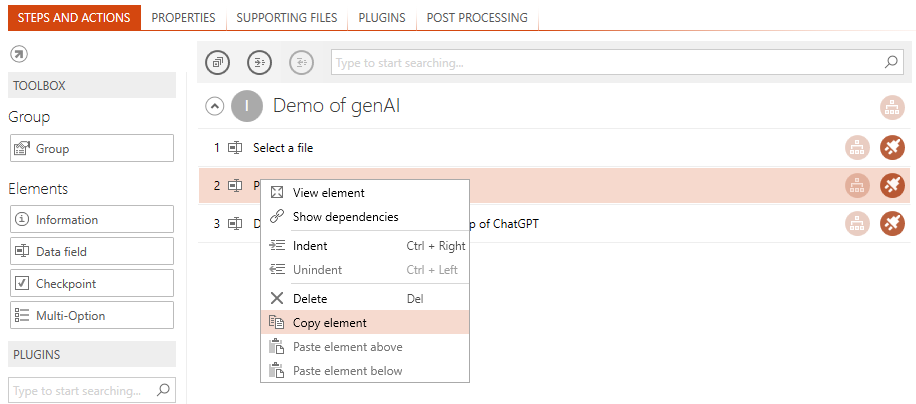
RayQC makes it easy to copy individual elements or entire groups between different checklists. Internal references and dependencies are considered, which ensures consistent creation and maintenance of the checklists.
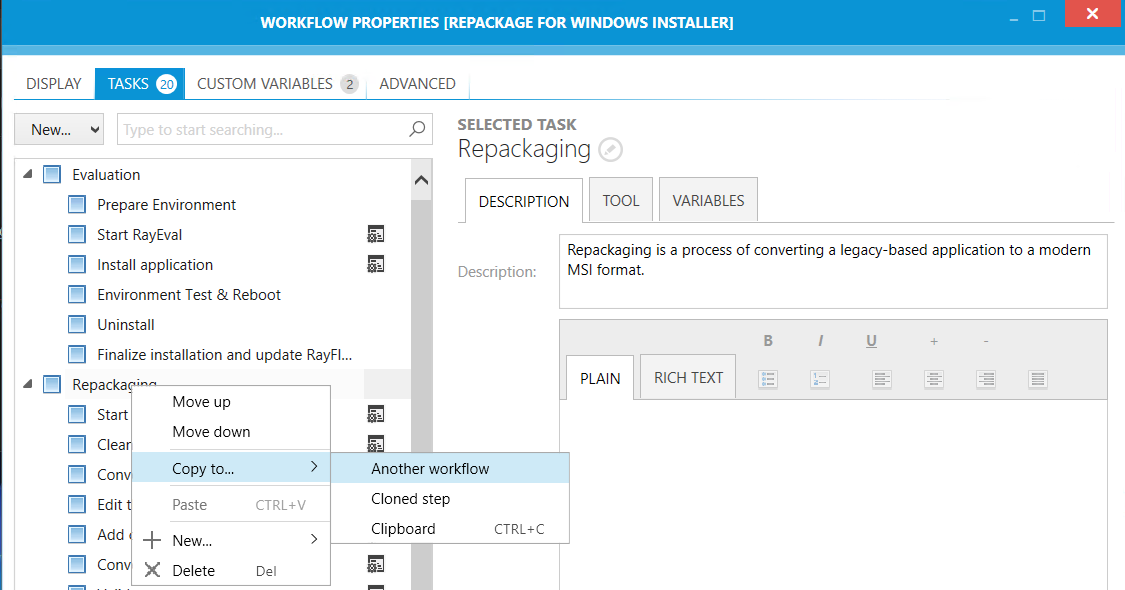
PackBench offers the ability to easily transfer parts or entire workflow structures from one workflow to another. This feature saves time and effort by avoiding the repetitive creation of similar workflows and ensures faster implementation of processes.
New precision and efficiency: XML and JSON editing
Benefit from the powerful new function for native editing of XML and JSON files in MSI packages. With the visual designer, users can directly define elements, keys, values and arrays and create the desired structure. Changes are automatically transferred to user-defined actions while maintaining the integrity of the original files. This function also enables hybrid scenarios in which parts of the file remain unchanged and others are specifically adapted – for precise and error-free packaging.
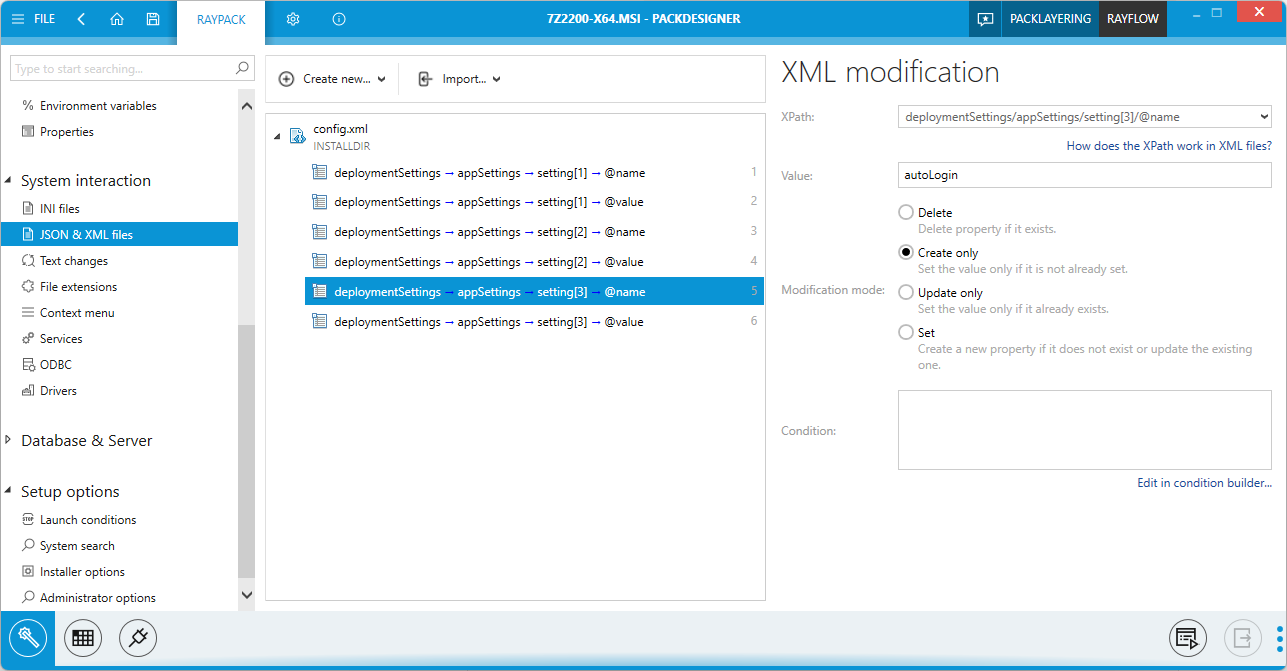
Fast, simple, valuable - your feedback matters
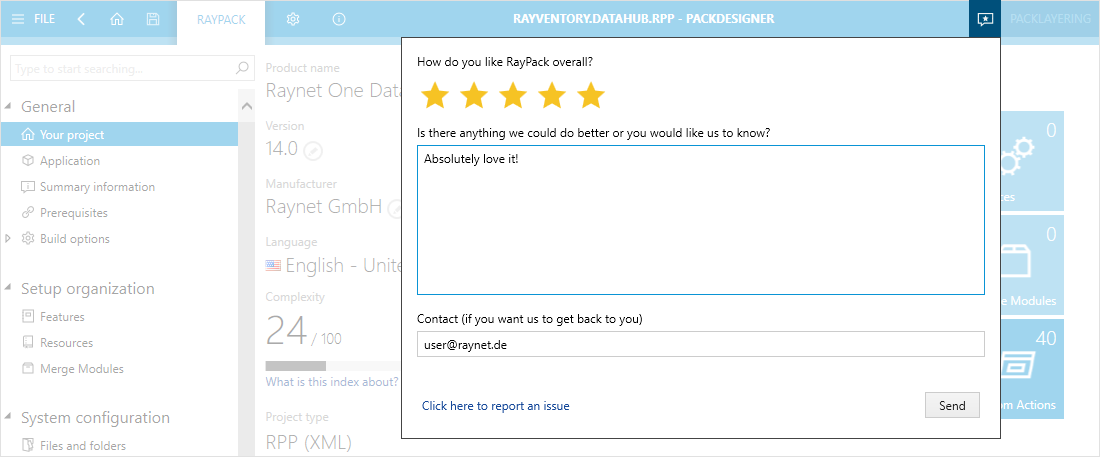
The new feedback module in RayPack offers you the opportunity to share your experiences with us quickly and easily. The feedback not only contributes to continuous improvements, but also helps us to align our development priorities with your needs. Your feedback flows directly into future updates and optimizations – for an even better user experience.
KeyCloak integration in RayFlow
This integration not only improves security, but also optimizes the user experience by providing an efficient and customizable solution for authentication.
Contact our experts
Interested in our solutions, need further Information, or have questions?
With almost 25 years of experience and numerous customer projects worldwide, we can help you with your challenges – contact us today!


RayPack Studio & RayFlow 8.0 set new standards in software packaging and support companies in optimizing their efficiency, security and flexibility in a dynamic IT world.
Experience numerous improved functions and new features to utilize intelligent workflows and reduce the effort for recurring tasks.
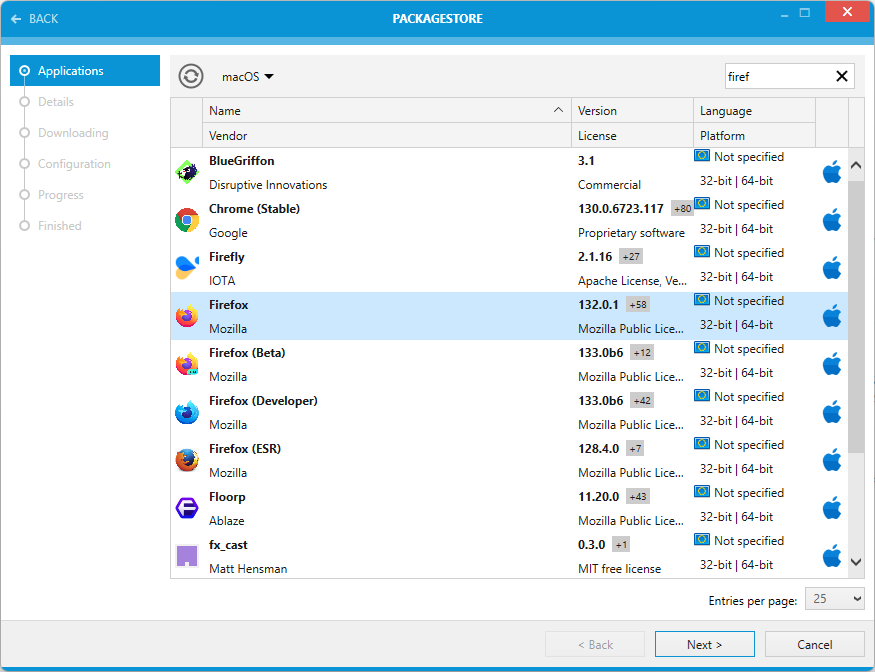
With Package Store Integration, over 80,000 preconfigured and ready to deploy software packages are available for Windows and macOS.
The Package Store enables automated third-party and security patch management as well as the provision of standard applications – without any packaging effort. It also serves as an optimal basis for individual software packaging. Automated publishing of the packages in Intune, SCCM or Raynet One means that the entire process is fully automated and requires no manual interaction.
Keep your software portfolio up to date, benefit from direct access to important market and vendor data, such as vulnerabilities or end of life/end of support data and optimize your processes by saving time and resources.
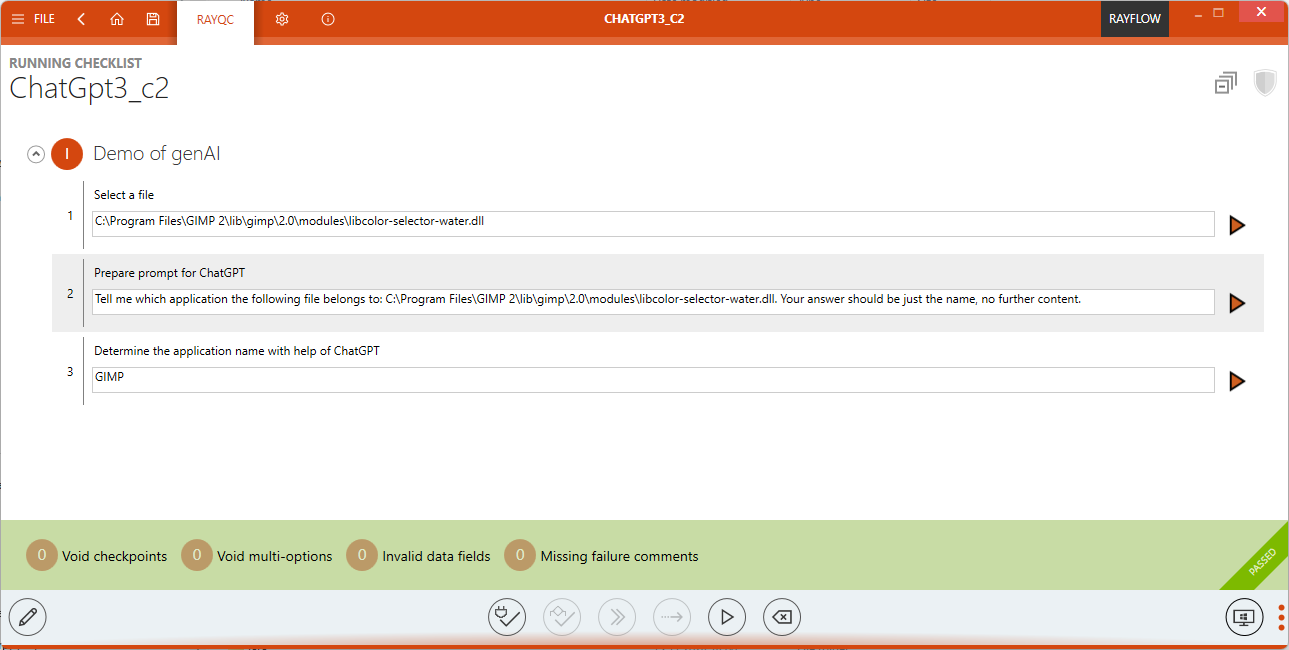
The new integration of Artificial Intelligence in RayQC now automates the answering of tasks in the checklist. By entering prompts, the plugin automatically generates responses and interactions, speeding up the workflow by efficiently taking over routine tasks and saving valuable time.
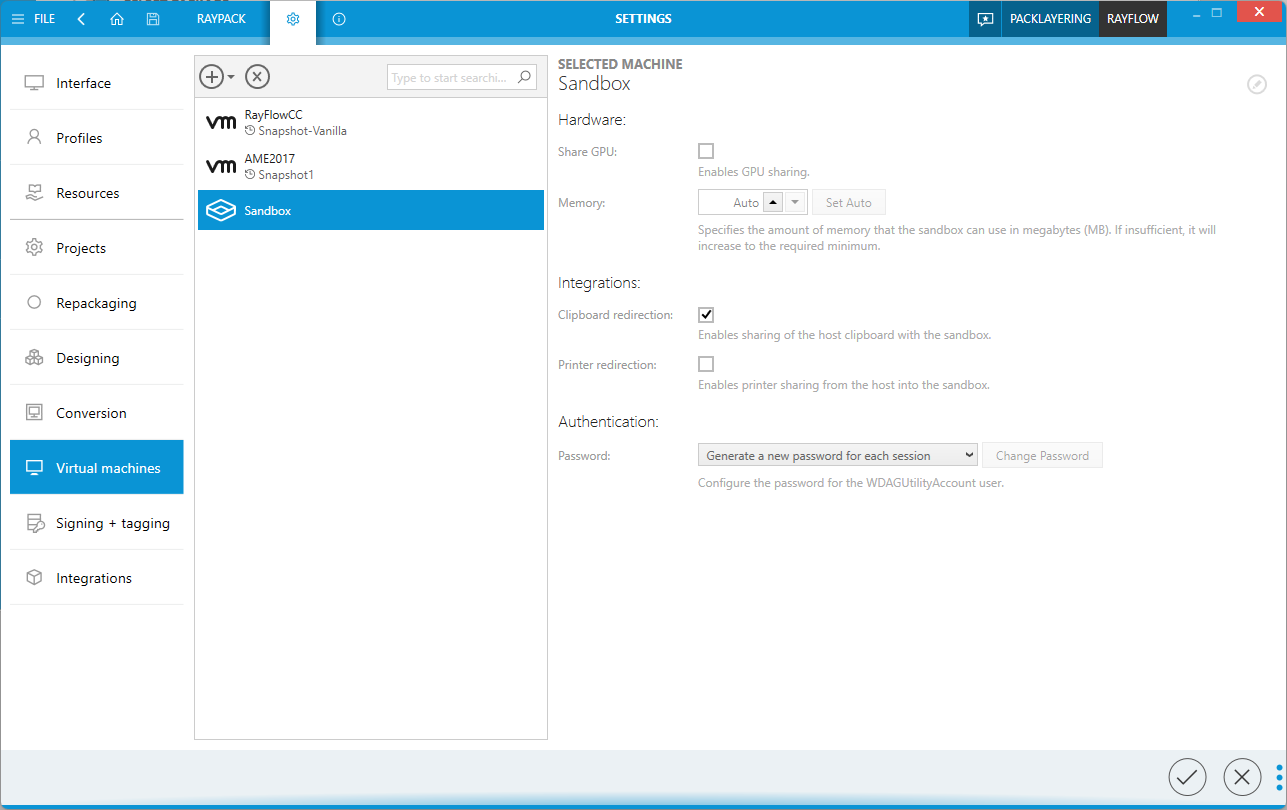
RayPack’s new feature supports repackaging within Windows Sandbox, expanding deployment options beyond previous support for Workstation, vSphere and Hyper-V environments. This feature allows users to utilize Windows Sandbox as a simple, isolated environment for repackaging tasks without having to set up a full virtual machine. This makes repackaging more efficient and secure.
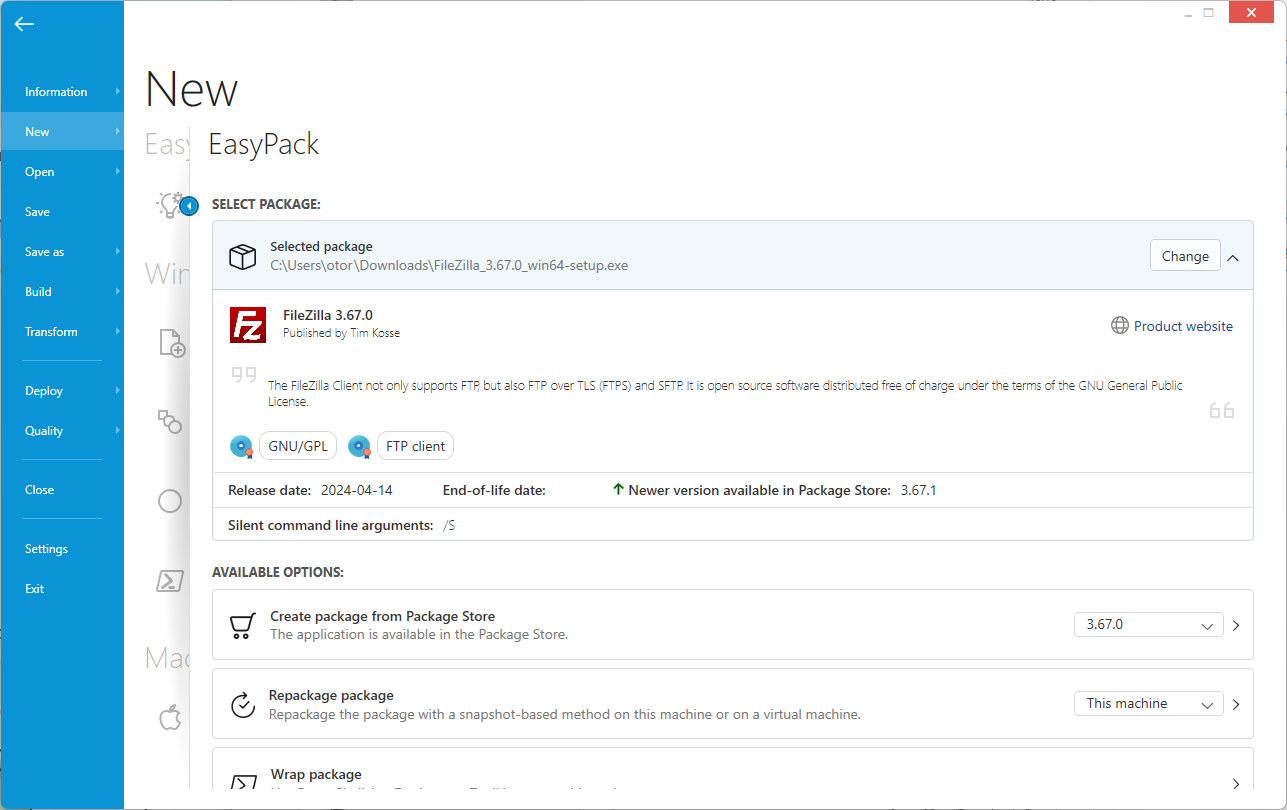
EasyPack has a new, seamless integration with the Package Store and the Raynet One Technology Catalog, making it much easier to get started with new packaging projects. Users get access to comprehensive information such as license types, functionalities, version details, updates and vulnerabilities. In addition, preconfigured software packages can be obtained and integrated directly from the Package Store, making typical packaging tasks much faster and more efficient.
These improvements ensure a smooth start, save time and support effective risk management.
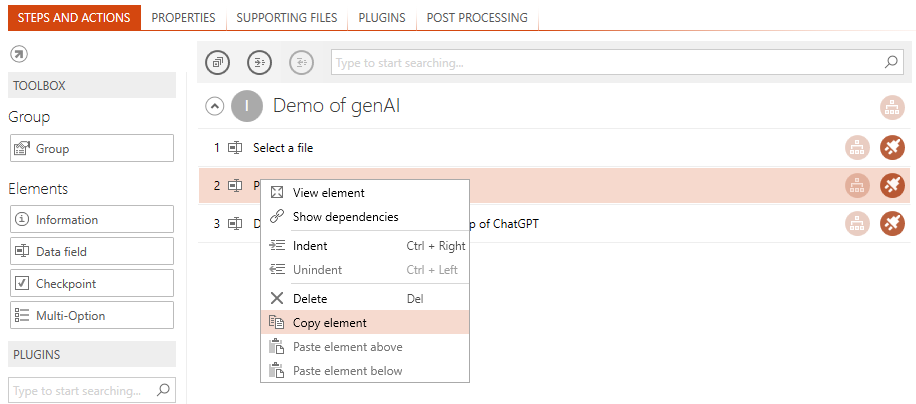
RayQC makes it easy to copy individual elements or entire groups between different checklists. Internal references and dependencies are considered, which ensures consistent creation and maintenance of the checklists.
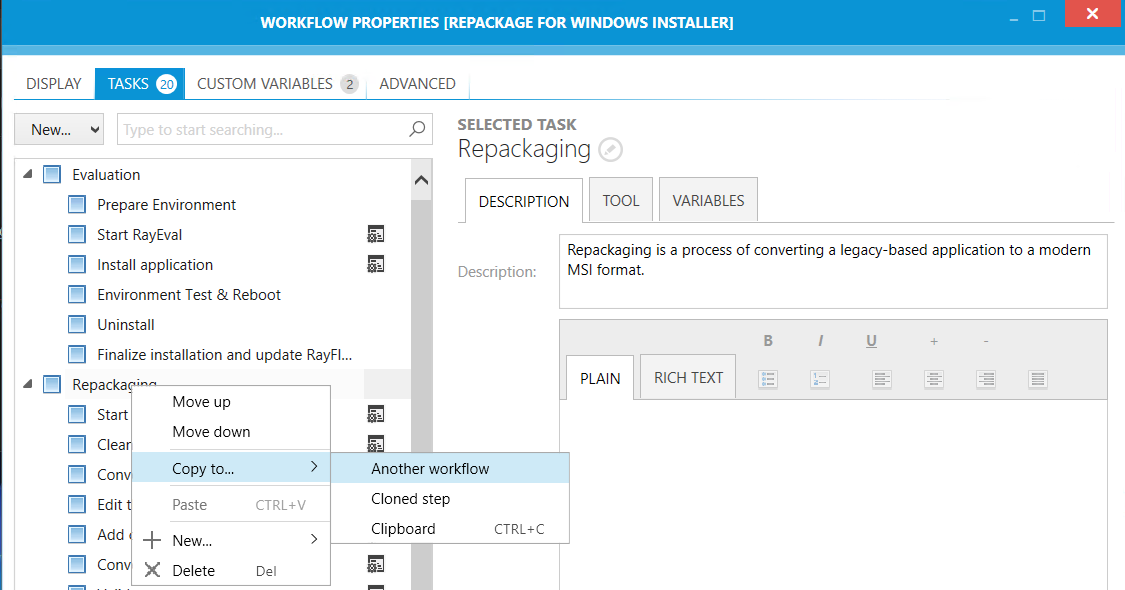
PackBench offers the ability to easily transfer parts or entire workflow structures from one workflow to another. This feature saves time and effort by avoiding the repetitive creation of similar workflows and ensures faster implementation of processes.
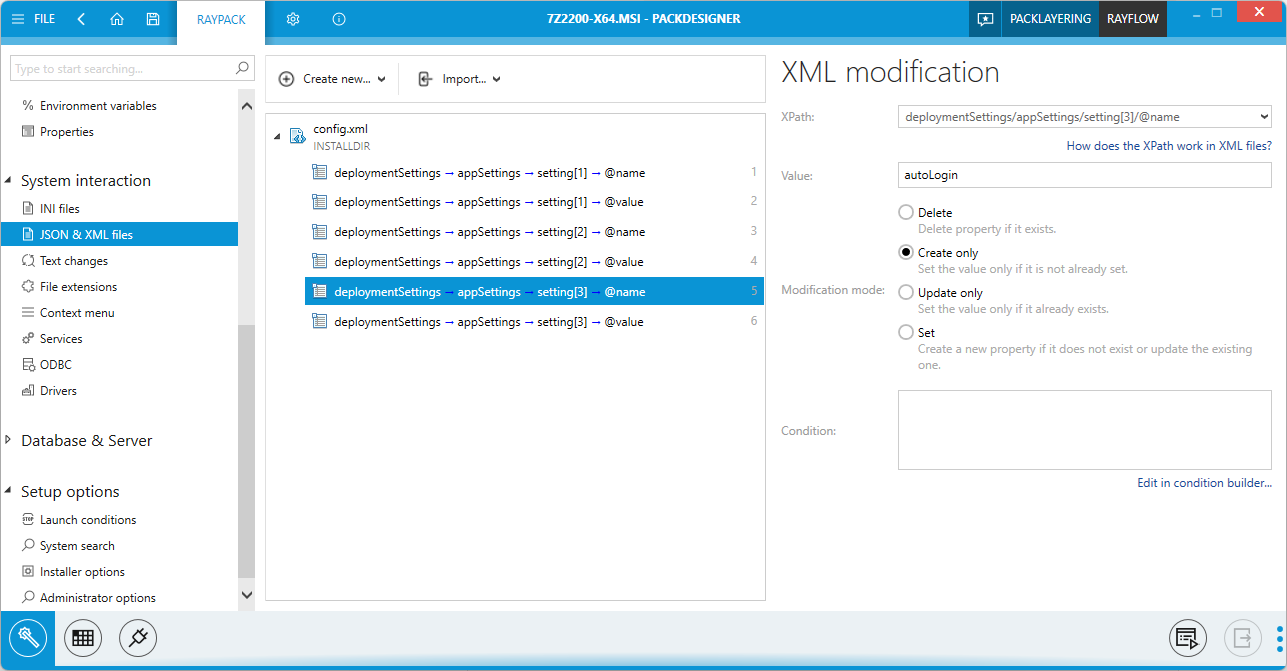
Benefit from the powerful new function for native editing of XML and JSON files in MSI packages. With the visual designer, users can directly define elements, keys, values and arrays and create the desired structure. Changes are automatically transferred to user-defined actions while maintaining the integrity of the original files. This function also enables hybrid scenarios in which parts of the file remain unchanged and others are specifically adapted – for precise and error-free packaging.
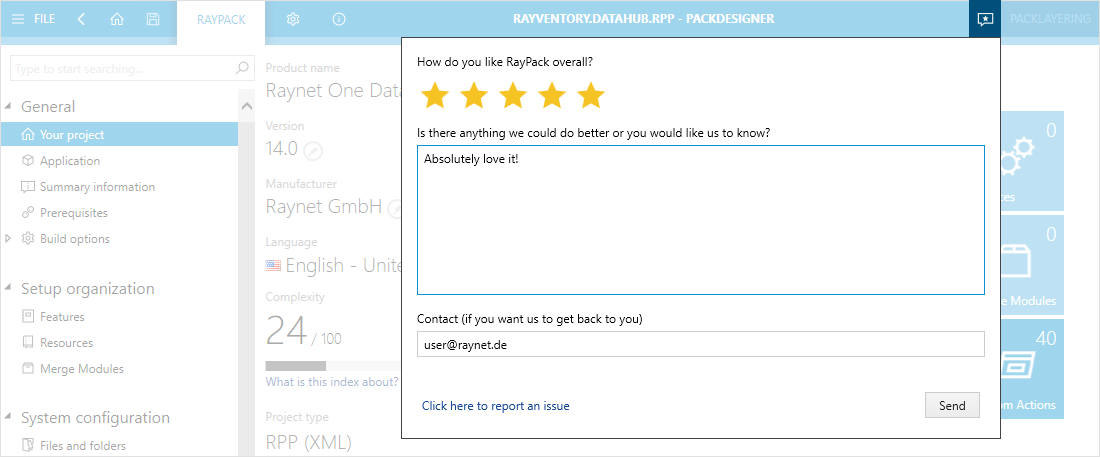
The new feedback module in RayPack offers you the opportunity to share your experiences with us quickly and easily. The feedback not only contributes to continuous improvements, but also helps us to align our development priorities with your needs. Your feedback flows directly into future updates and optimizations – for an even better user experience.
This integration not only improves security, but also optimizes the user experience by providing an efficient and customizable solution for authentication.
Interested in our solutions, need further Information, or have questions?
With almost 25 years of experience and numerous customer projects worldwide, we can help you with your challenges – contact us today!