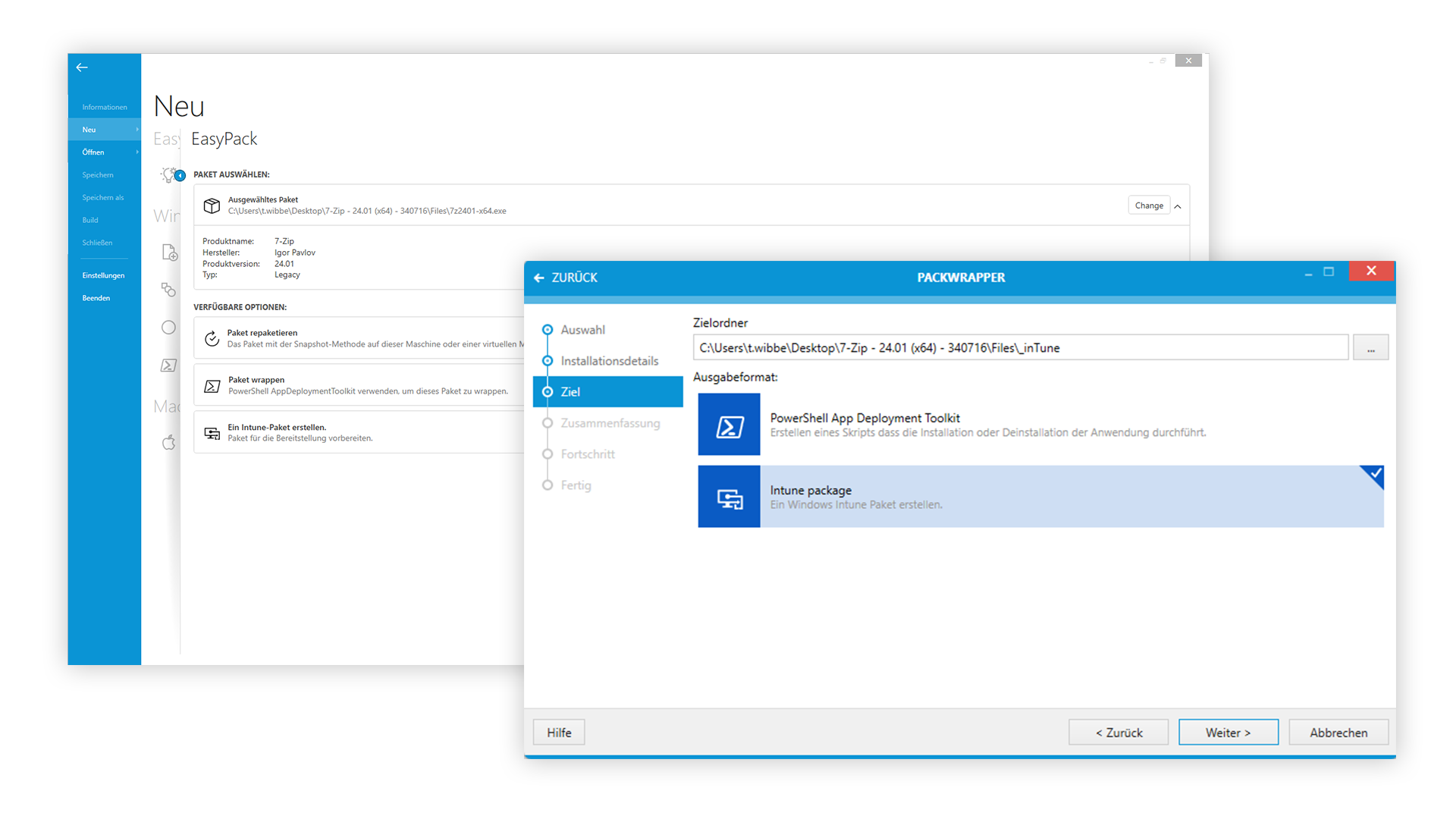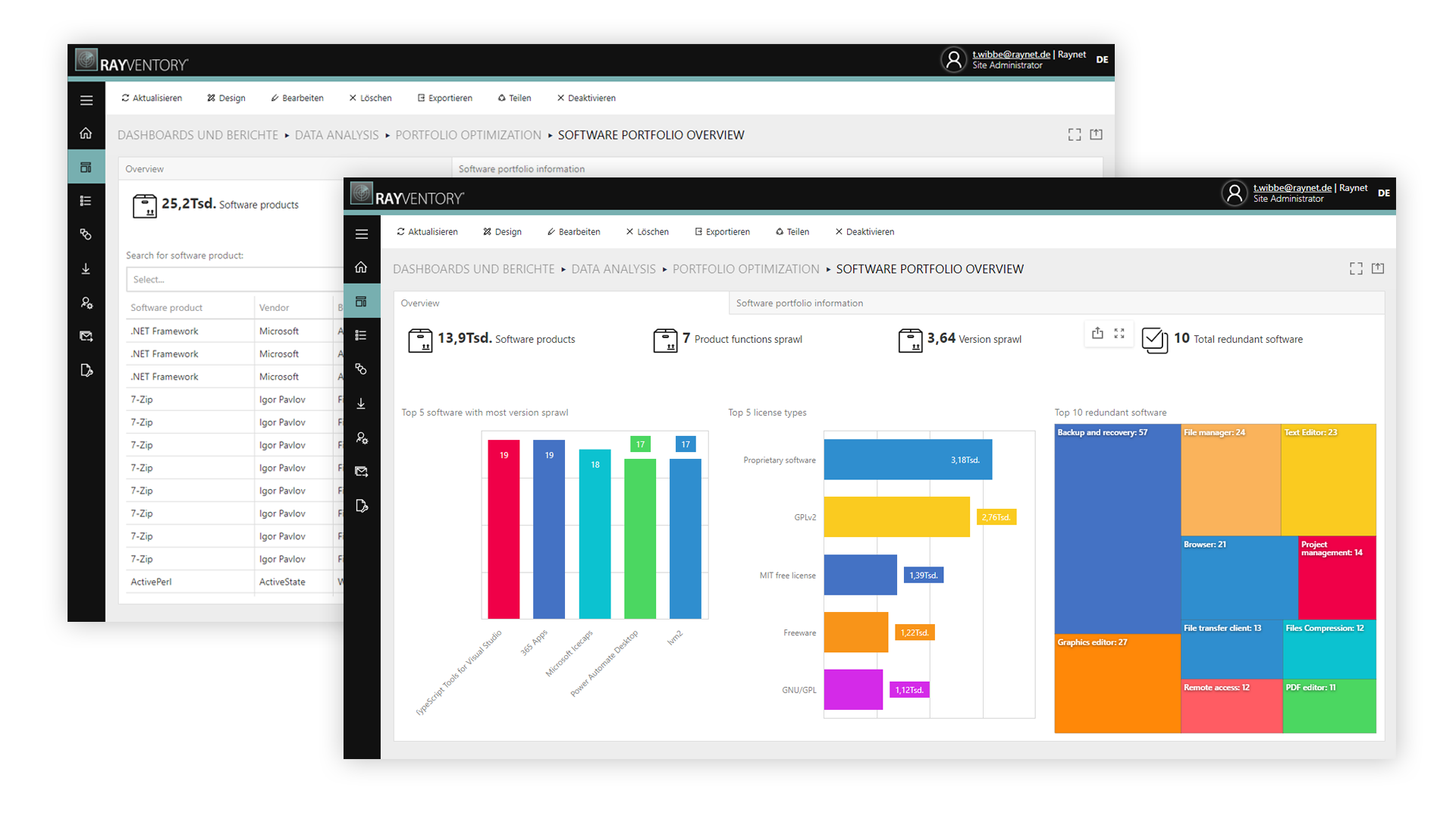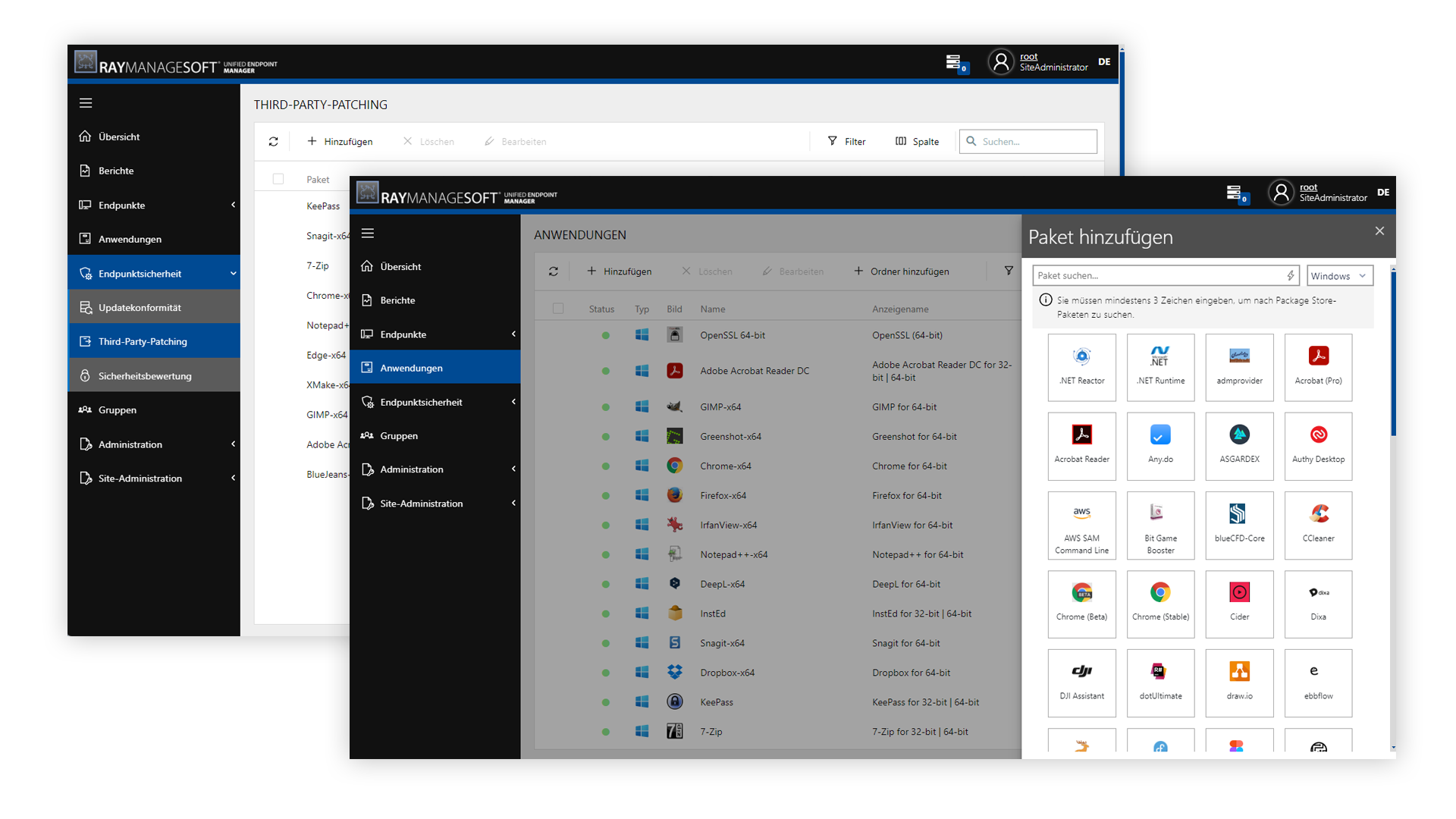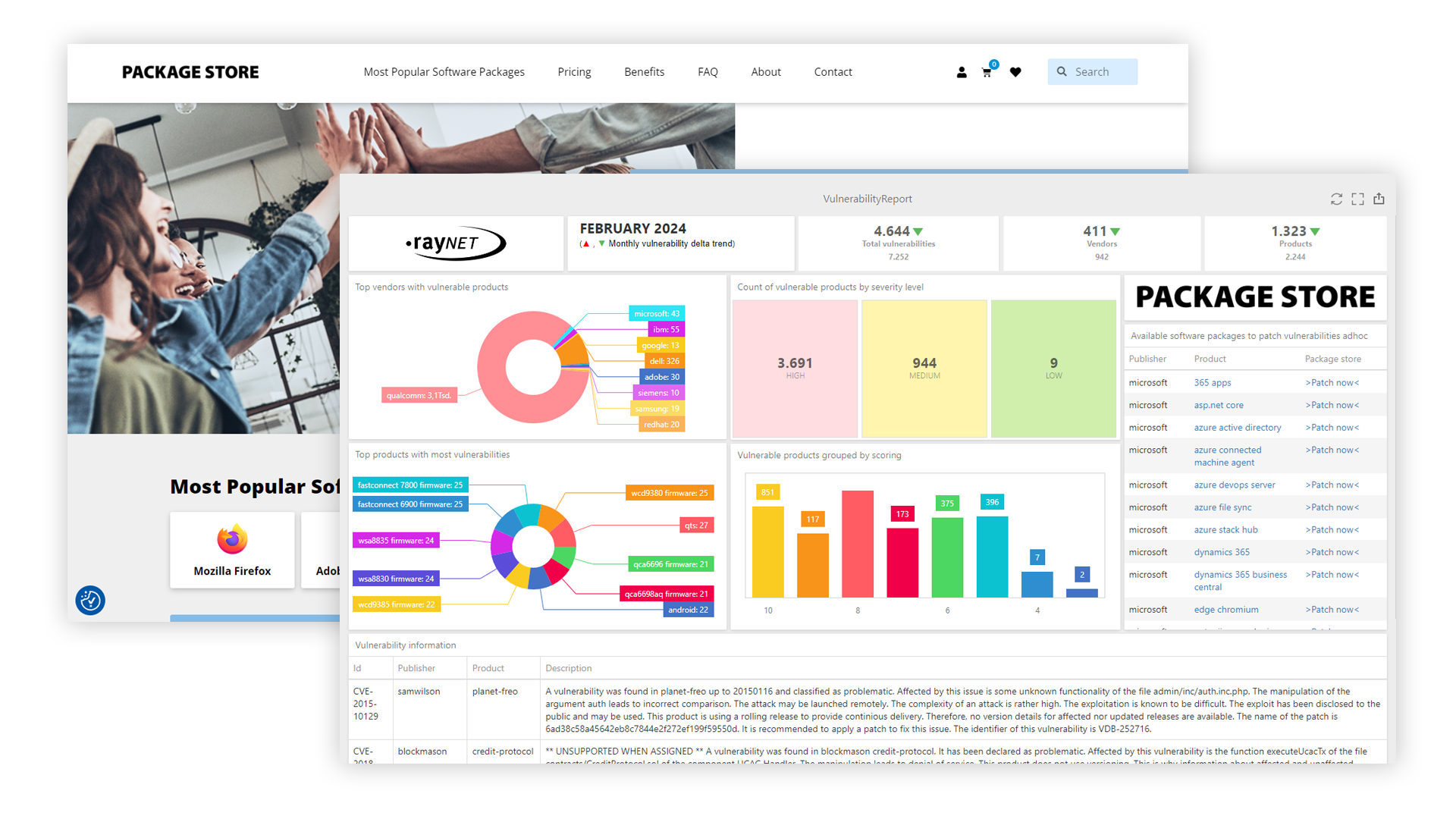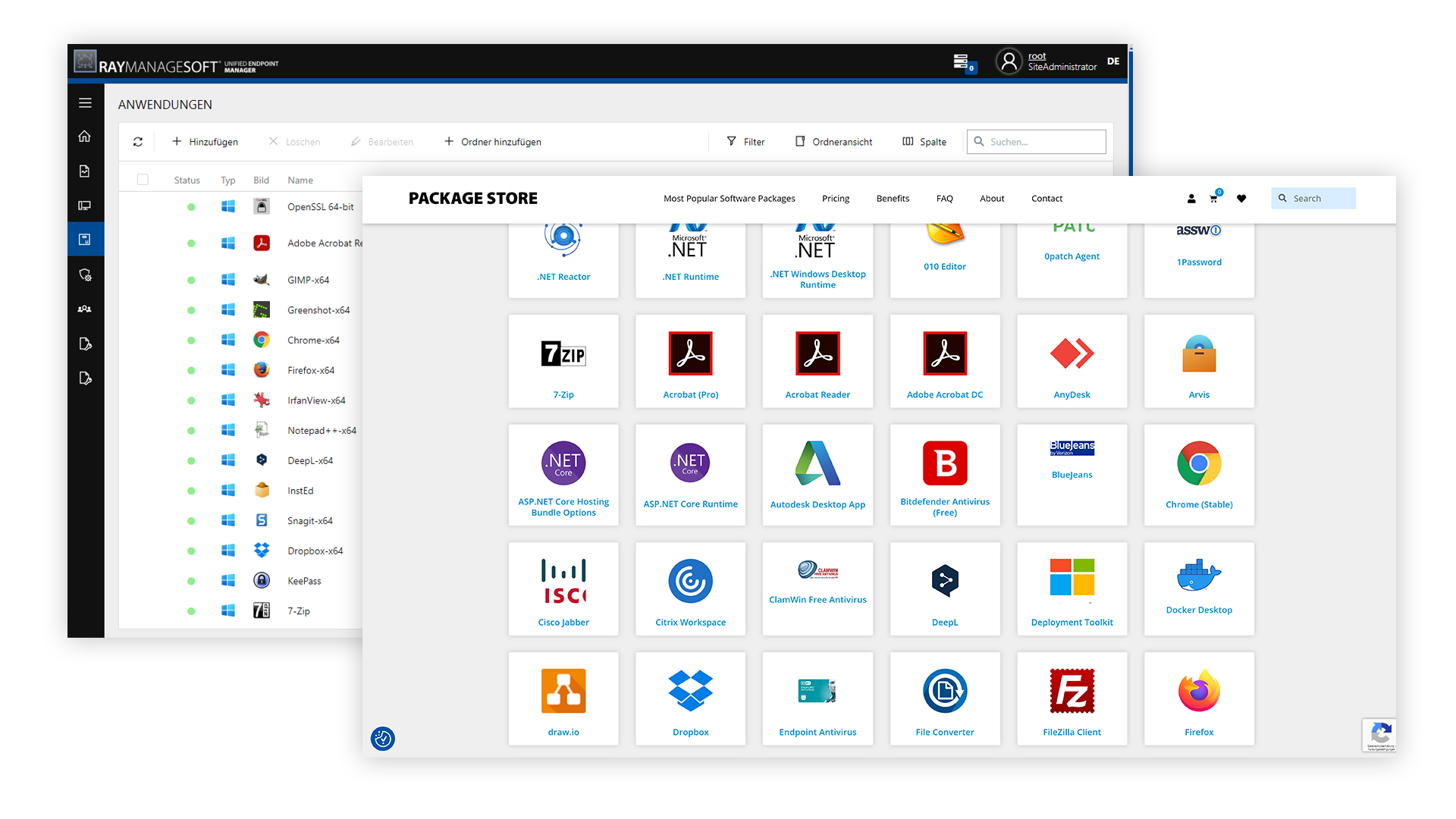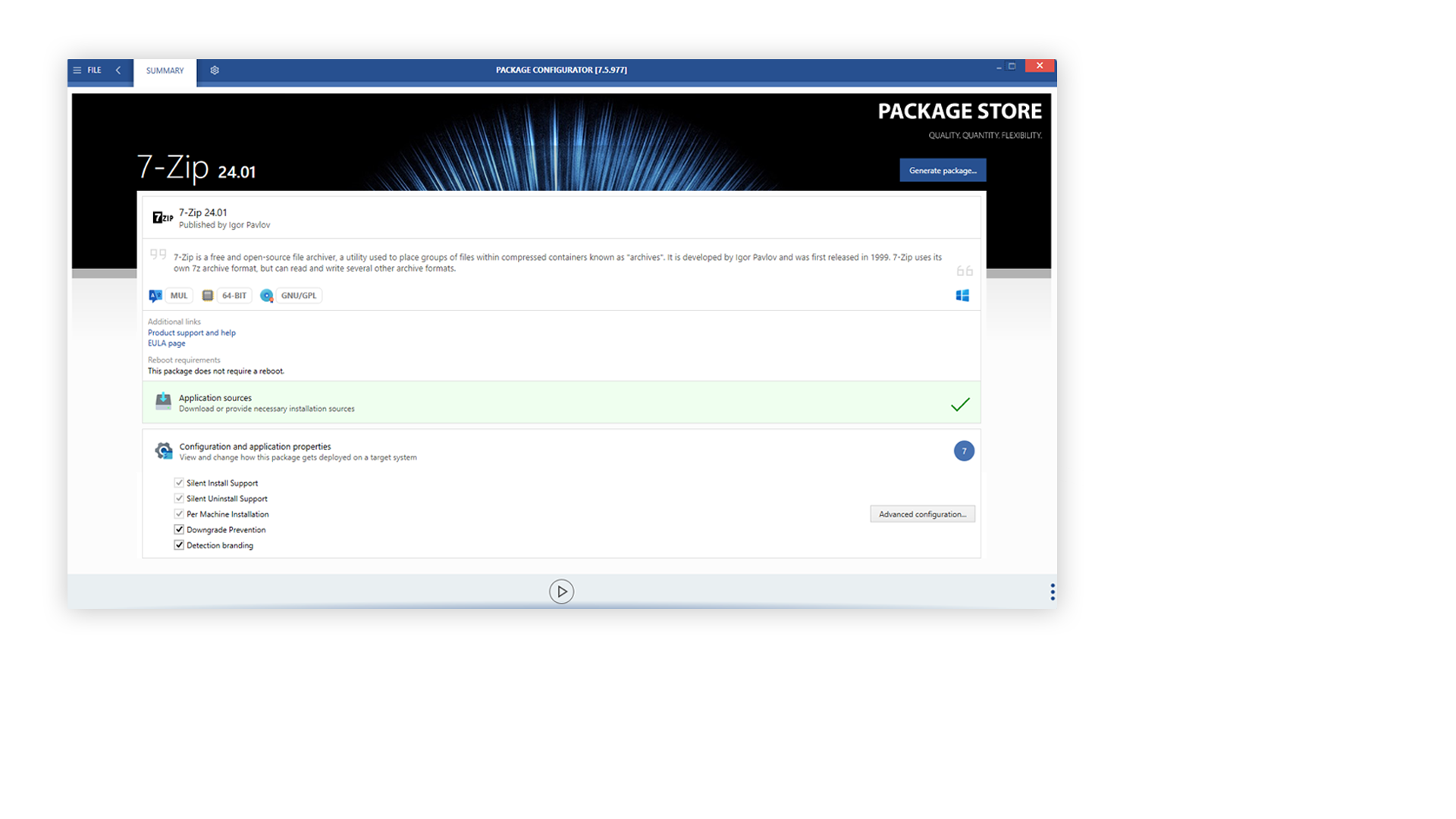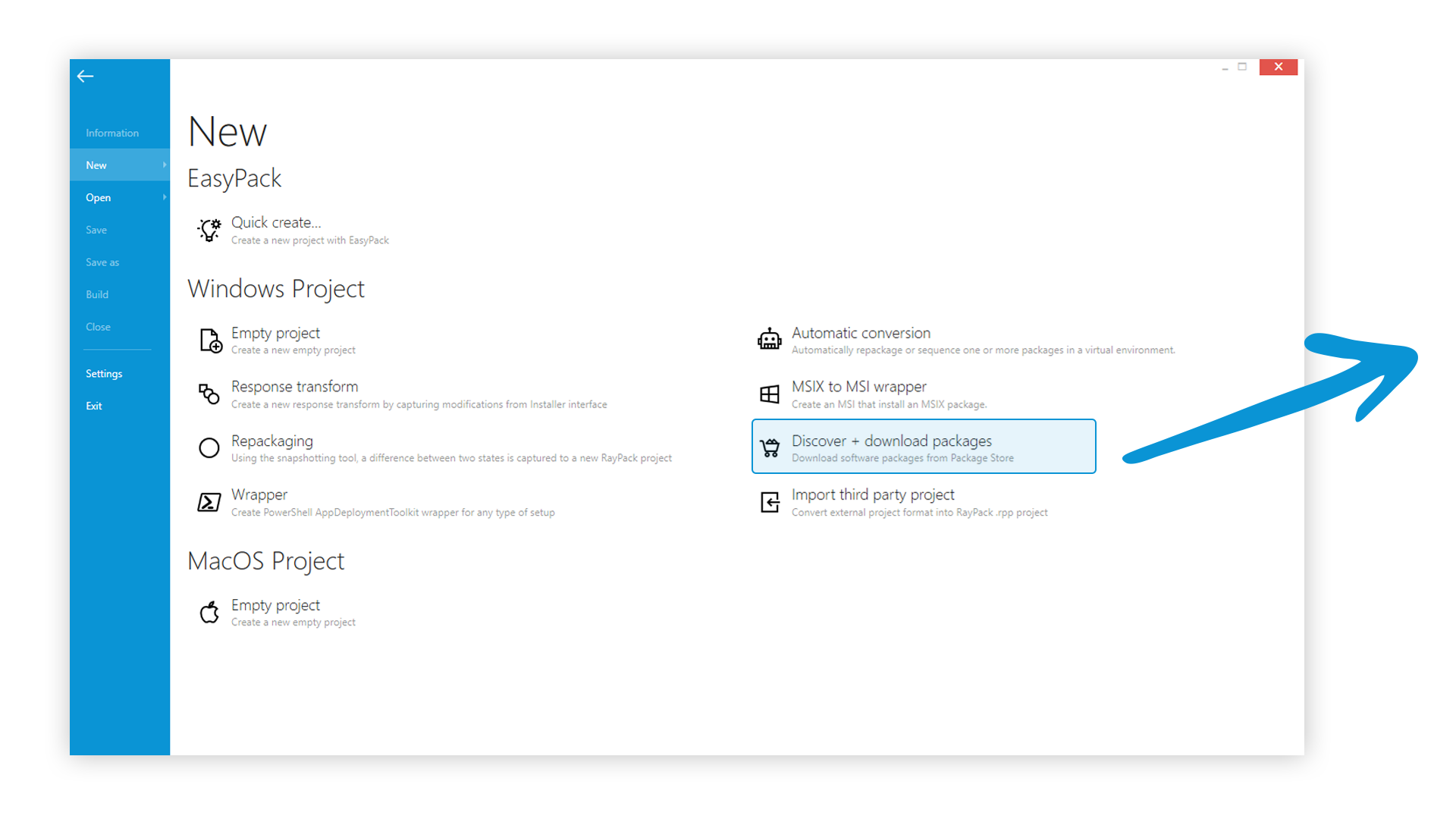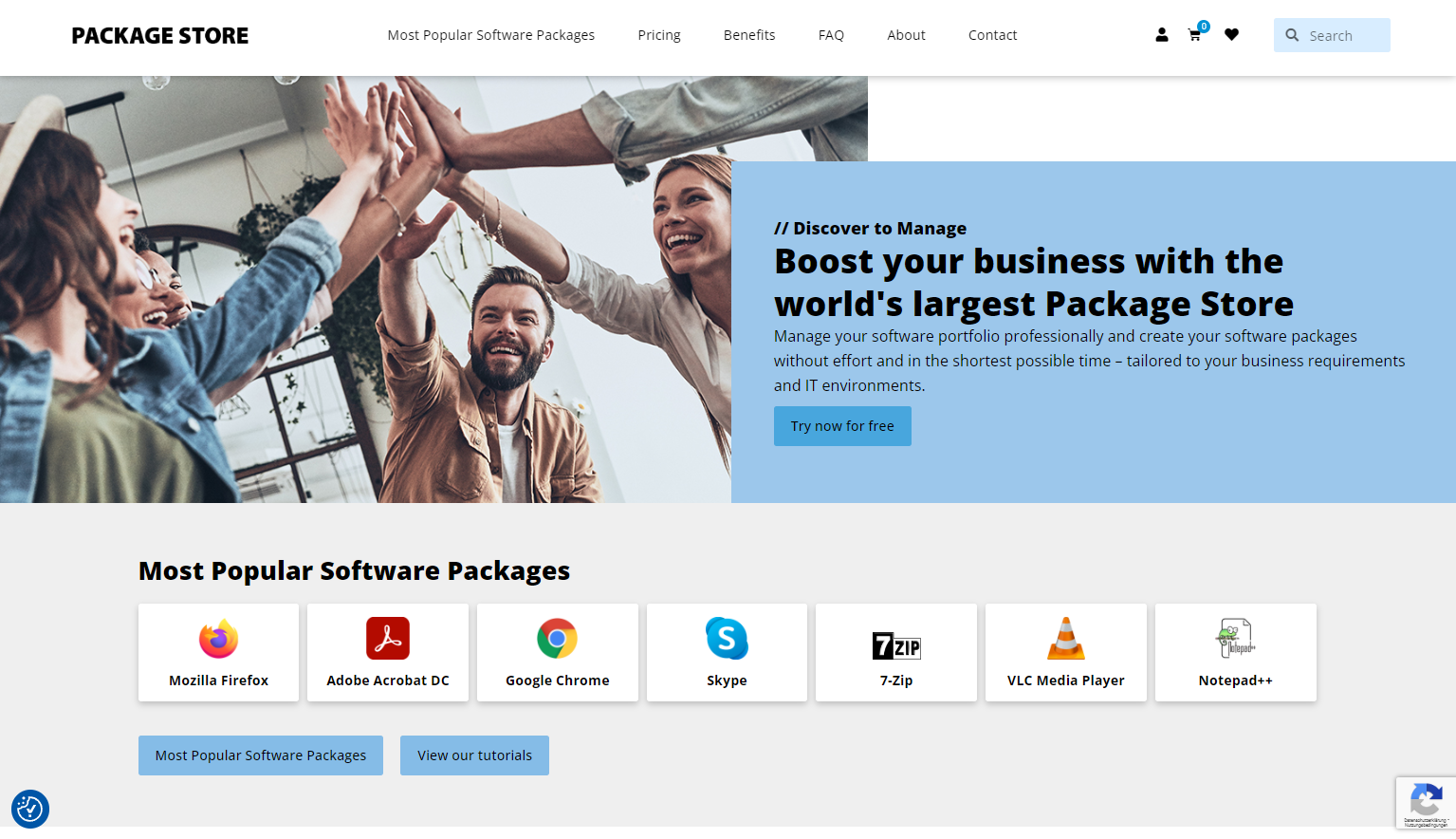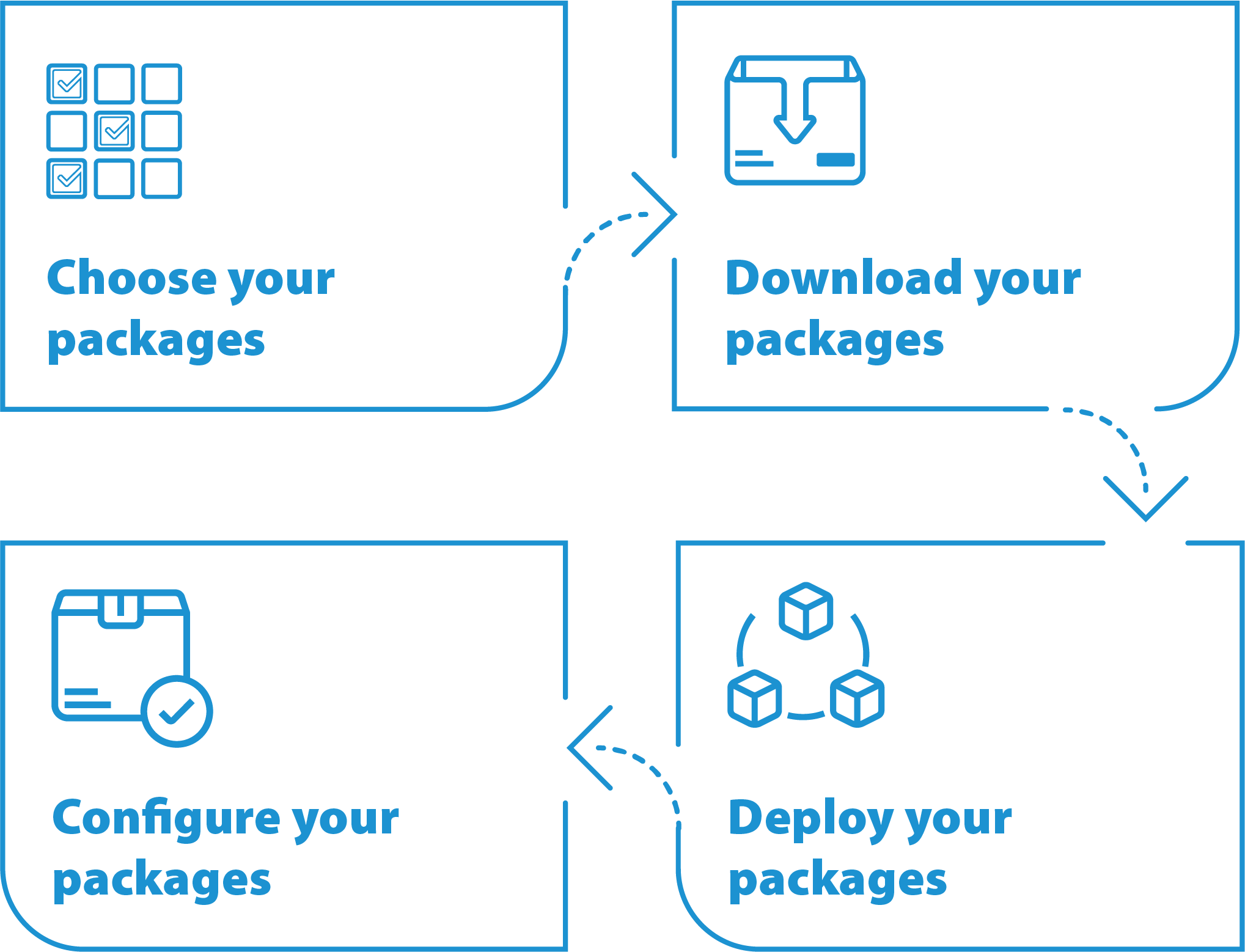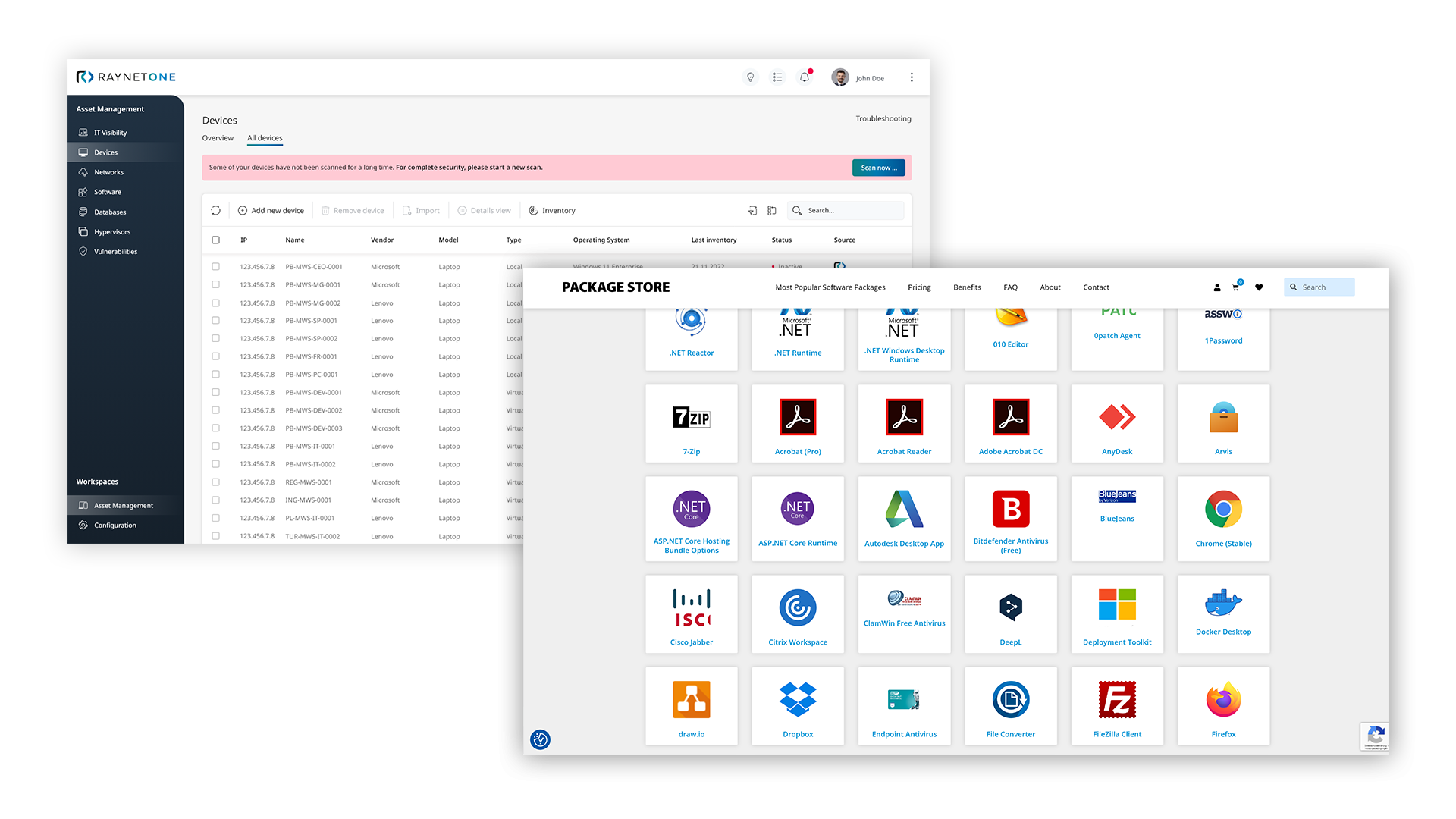// Package Store
Simplify Windows & macOS software packaging
The Raynet Package Store makes professional management of your enterprise software portfolio quick and easy.
Create, configure, and tailor software packages to fit your business requirements and IT environments in just a few clicks. Use the Microsoft Intune integration to directly publish and patch your software packages.
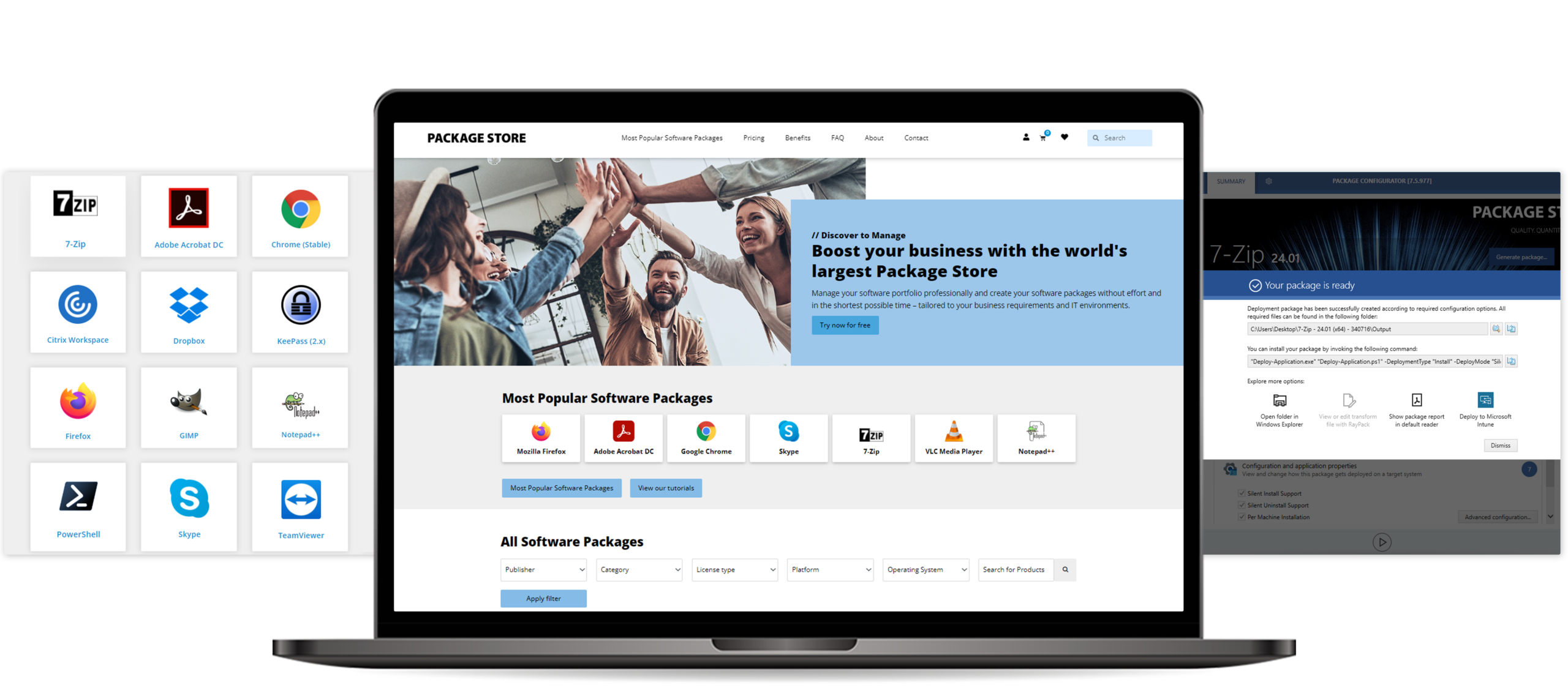
More than 50,000 immediately available software packages for Windows & macOS.
1 of 4The most popular software applications at a glance.
2 of 4Customizable filter options, such as vendor, business function, license type or operating system.
3 of 4New: Direct publishing in Microsoft Intune.
4 of 4// Discover to Manage
Just 4 steps to a deployable software package
Client managers, Portfolio Managers, Software Packagers and Endpoint Managers want quick and easy access to the latest software versions and updates in order to keep their software portfolio up to date and close security gaps as soon as they occur.
With the Package Store, new software versions are available soon after the vendor release. Windows and macOS packages can be downloaded and configured with just a few clicks. With a direct interface to Microsoft Intune and universal file formats, the Package Store offers seamless integration with your existing software deployment solutions.
// Benefits
Save time and effort with immediately available and preconfigured software packages
Unlimited package downloads
More than 50,000 immediately available software packages for Windows and macOS.
Newest versions every day
New software versions are available in the Package Store shortly after vendor release.
Individual
Configuration
Use checkboxes to individually configure and generate your packages.
Quick Return
on Investment
Benefit from a rapid ROI thanks to an attractive price-performance ratio.
Compatible with all deployment solutions
All packages are compatible with common software deployment solutions.
// Package Store at a glance
More . for your daily business operations
With its catalog of over 50,000 packages for Windows and macOS, the Package Store empowers you to standardize your software portfolio, close security gaps, and create synergies between teams. It’s an operations boost for your daily business.
Software Packaging
Portfolio Management
Third-Party Patch Management
Vulnerability Management
Endpoint Management
Software Packaging
The Package Store allows you to create and configure standard software packages without expensive packaging solutions, scripting knowledge or repetitive processes. Reduce time and manual effort when deploying your software applications.
Portfolio Management
With over 50,000 software packages for Windows and macOS, the Package Store provides the basis for managing and optimizing your software portfolio. Filter by business function, license type, or platform to find exactly the applications you need to make your business run.
Third-Party Patch Management
With the Package Store, you can patch third-party software directly and make new versions available shortly after vendor release. Automate your patch processes and ensure trouble-free business operations.
Vulnerability Management
Outdated and unsecure software is a threat to your IT infrastructure. With the Package Store, patch and update your software quickly and effectively for proactive vulnerability management.
Endpoint Management
To deploy new software packages and versions directly to your endpoints, the Package Store provides direct and indirect interfaces to the most common software deployment solutions on the market. The interplay between Package Store packages and Endpoint Management creates new possibilities and increases the security of your network devices.
// Package Store
Directly publish your software packages in Microsoft Intune
The Package Store’s Microsoft Intune direct integration makes provisioning and deploying new software versions and software updates to your enterprise IT even easier.
Time-consuming manual processes can now be executed in just a few minutes.
- Improved security & processes
- Enormous time savings through automation
- No onboarding or additional expertise required
// Data-driven IT excellence
The Package Store for all stakeholders
Discover new possibilities and create synergies between your teams and departments. The Package Store is the ideal addition to your portfolio to eliminate software vulnerabilities, save software costs, and prevent software sprawl.
Software Asset Manager
Software Packager
Cybersecurity Specialists
Endpoint Manager
IT Administrators

Package Store for Software Asset Managers
Prevent software sprawl and gain complete control over your entire software portfolio. The Package Store has exactly the software that you and your company need. Intelligent filters show alternatives to help curb software costs and rationalize your portfolio.

Package Store for Software Packagers
Corporate guidelines and IT requirements make software packaging very time-consuming. Save time and effort by choosing from a catalog of over 50,000 software packages, so you can focus on configuration and packaging.

Package Store for Cybersecurity Specialists
Identify vulnerabilities in your software portfolio and remediate them updates and patches directly from the Package Store. Work hand in hand with your Endpoint Managers, increase your IT security, and ensure trouble-free and secure business operations.
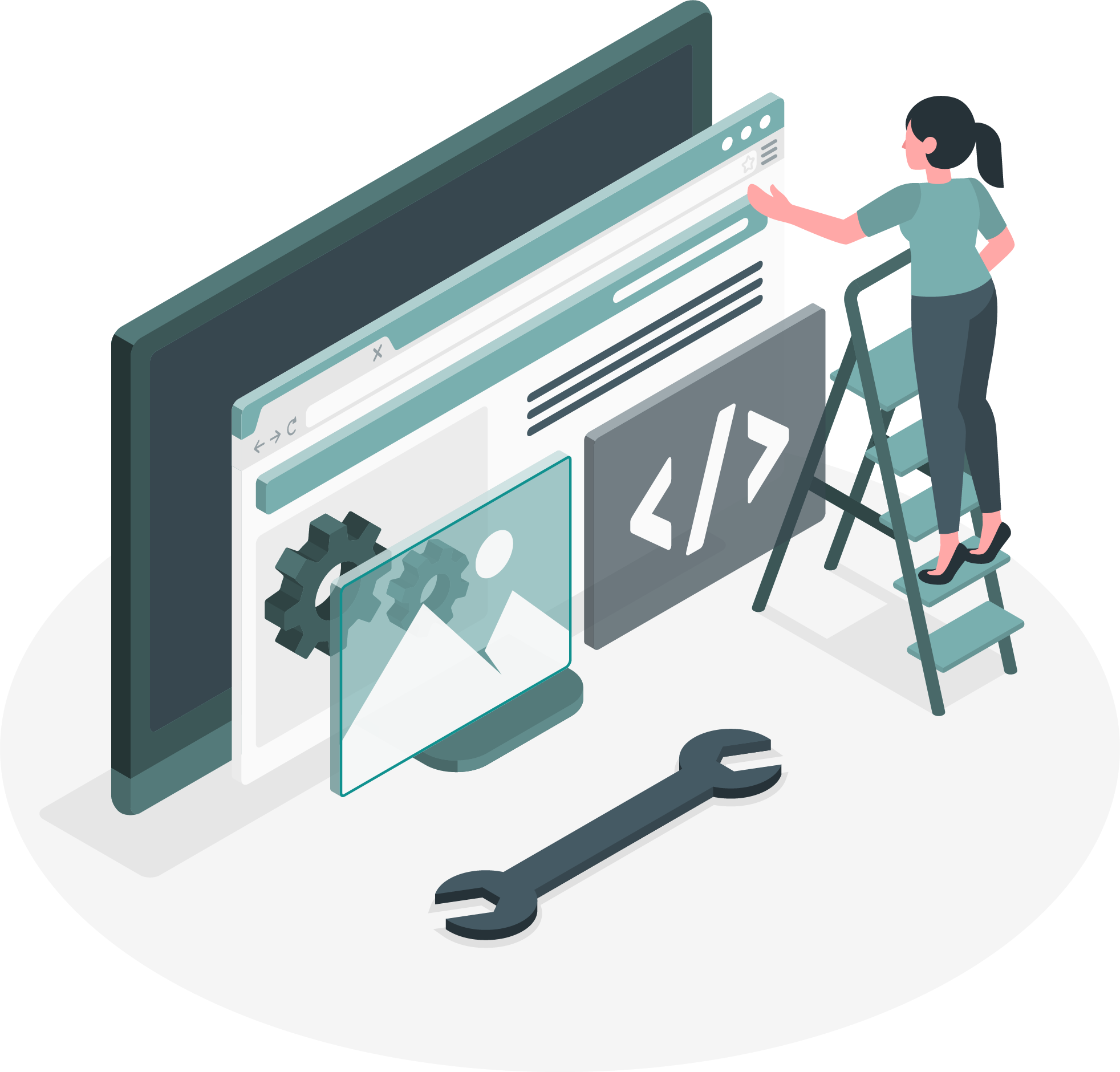
Package Store for Endpoint Managers
Keep your entire IT environment secure and up-to-date by monitoring vulnerable assets and taking immediate action. Manage security patches efficiently and effectively, and fix vulnerabilities as soon as they are identified. The Package Store simplifies the deployment of software applications and ensures that your employees receive the updates they need for smooth productivity.

Package Store for IT Administrators
Up-to-date software applications help to maintain functionality and compatibility while ensuring IT security. With the Package Store, you guarantee the reliability of your critical infrastructure and reduce internal maintenance and support costs.
// Enterprise Software Packaging
A perfect Match: RayPack Studio & the Package Store
By integrating the Package Store into our packaging solution RayPack Studio, you have the option of adding your own company-specific configurations to software packages.
This complete solution supports far more than just software packaging and simplifies complex processes such as application readiness, software evaluation and subsequent quality assurance with AI-driven actions and intelligent wizards.
// Developing the future
Why Raynet?
Because we have maintained an excellent network of satisfied customers and strong partners for more than 20 years and continue to develop our solutions in close cooperation with them.
Pursuing the mission “Discover to Manage”, our vision is for all businesses and organizations worldwide to achieve transparency and security as well as to optimize their IT investments with our technologies.
// Changing the face of Software Packaging
What to know about the Package Store
Yes, you can request a 14-day trial license to test the Package Store and all its functionalities and features. There are no restrictions, and you do not need to provide payment information. The trial will expire automatically after 14 days and you will not be charged. For further information:Packagestore.com/pricing
An annual license for the Package Store costs €3,900. With this license, you receive a package flat rate and can download and configure as many packages as you need for 365 days.
After you’ve successfully completed a package order, you will receive an email with a direct download link to your software packages. With this link you will receive our RayPackage configurator and an XML file with specific information about the software package. Depending on the package type, you have the option of downloading the download sources via a direct link or adding local sources. You can then generate your package with just one click and publish it directly in Intune.
Usually, new versions and software packages are available in the Package Store two to three days after the official vendor release. However, this process varies depending on the manufacturer and package, as the packages are quality assured in advance.
// We are, where you are
Contact our experts
Are you interested in a live demo, would you like to test the Package Store or do you need further information?
We will be happy to help you – simply contact us using our contact form.
// Package Store
Simplify Windows & macOS software packaging
The Raynet Package Store makes professional management of your enterprise software portfolio quick and easy.
Create, configure, and tailor software packages to fit your business requirements and IT environments in just a few clicks. Use the Microsoft Intune integration to directly publish and patch your software packages.
// Discover to Manage
Just 4 steps to a deployable software package
Client managers, Portfolio Managers, Software Packagers and Endpoint Managers want quick and easy access to the latest software versions and updates in order to keep their software portfolio up to date and close security gaps as soon as they occur.
With the Package Store, new software versions are available soon after the vendor release. Windows and macOS packages can be downloaded and configured with just a few clicks. With a direct interface to Microsoft Intune and universal file formats, the Package Store offers seamless integration with your existing software deployment solutions.
// Benefits
Save time and effort with immediately available and preconfigured software packages
Unlimited package downloads
More than 50,000 immediately available software packages for Windows and macOS.
Newest versions every day
New software versions are available in the Package Store shortly after vendor release.
Individual Configuration
Use checkboxes to individually configure and generate your packages.
Quick Return on Investment
Benefit from a rapid ROI thanks to an attractive price-performance ratio.
Compatible with all deployment solutions
All packages are compatible with common software deployment solutions.
// // Package Store at a glance
More . for your daily business operations
With its catalog of over 50,000 packages for Windows and macOS, the Package Store empowers you to standardize your software portfolio, close security gaps, and create synergies between teams. It’s an operations boost for your daily business.
Software Packaging
Portfolio Management
Third-Party Patch Management
Vulnerability Management
Endpoint Management
Software Packaging
Portfolio Management
Third-Party Patch Management
Vulnerability Management
Endpoint Management
To deploy new software packages and versions directly to your endpoints, the Package Store provides direct and indirect interfaces to the most common software deployment solutions on the market. The interplay between Package Store packages and Endpoint Management creates new possibilities and increases the security of your network devices.
// Package Store
Directly publish your software packages in Microsoft Intune
The Package Store’s Microsoft Intune direct integration makes provisioning and deploying new software versions and software updates to your enterprise IT even easier.
Time-consuming manual processes can now be executed in just a few minutes.
- Improved security & processes
- Enormous time savings through automation
- No onboarding or additional expertise required
// Striving for excellence
The Package Store for all stakeholders
Discover new possibilities and create synergies between your teams and departments. The Package Store is the ideal addition to your portfolio to eliminate software vulnerabilities, save software costs, and prevent software sprawl.
Software Asset Manager
Software Packager
Cybersecurity Specialists
Endpoint Manager
IT Administrators

Package Store for Software Asset Manager

Package Store for Software Packager

Package Store for Cybersecurity Specialists
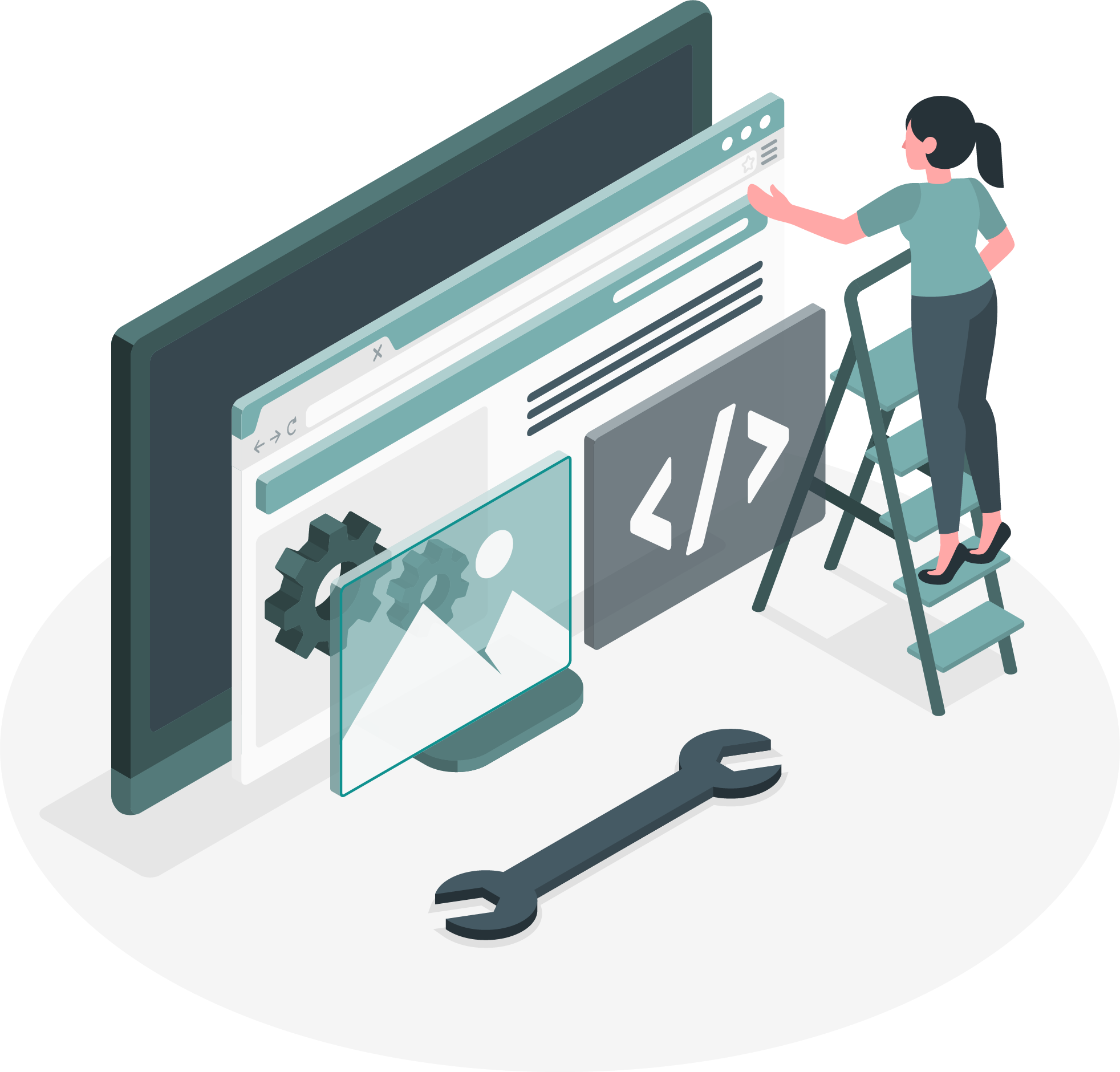
Package Store for Endpoint Manager

Package Store for IT-Administratoren
// Enterprise Software Packaging
A perfect Match: RayPack Studio & Package Store
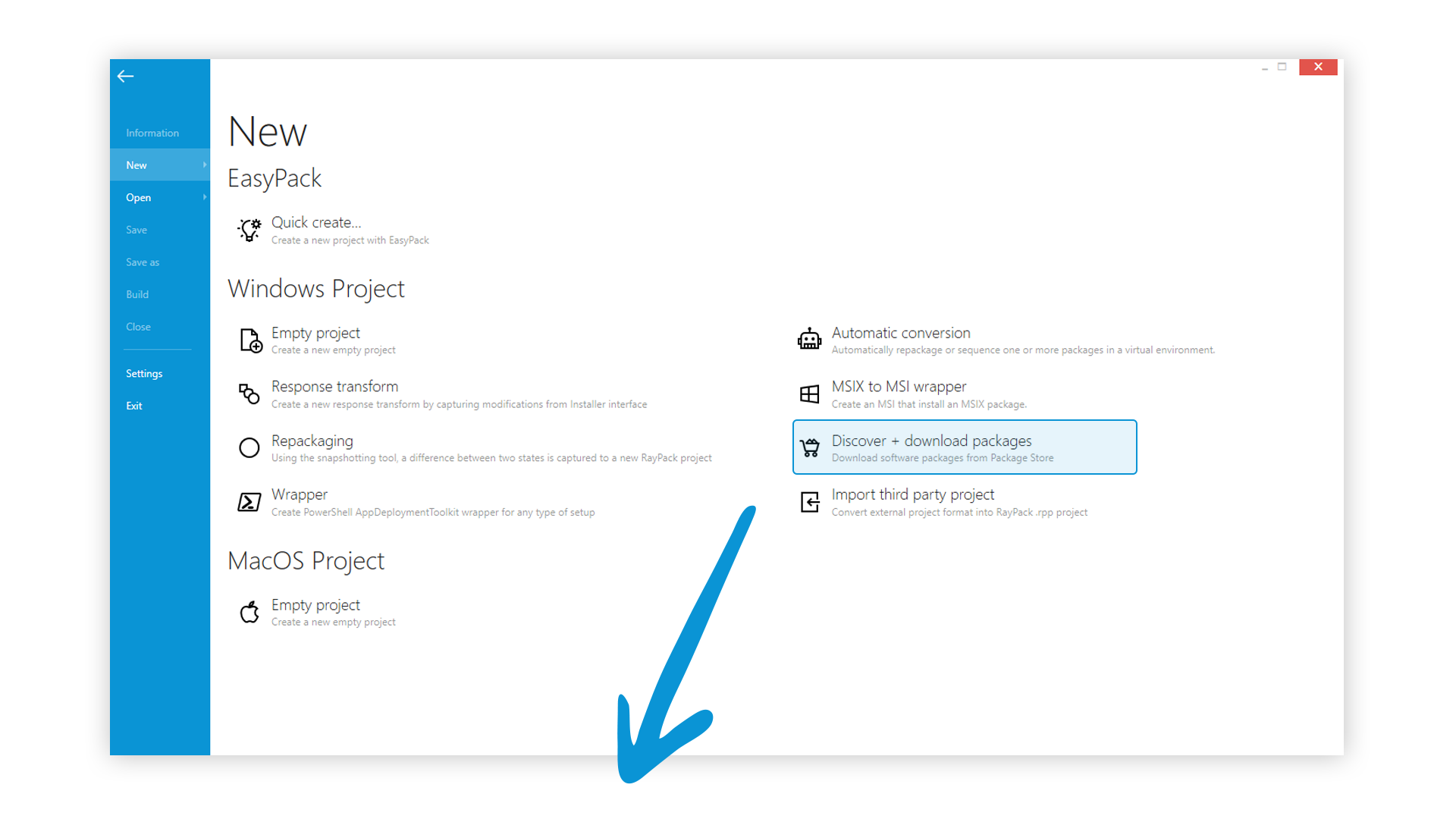
By integrating the Package Store into our packaging solution RayPack Studio, you have the option of adding your own company-specific configurations to software packages.
This complete solution supports far more than just software packaging and simplifies complex processes such as application readiness, software evaluation and subsequent quality assurance with AI-driven actions and intelligent wizards.
// Developing the future
Why Raynet?
Because we have maintained an excellent network of satisfied customers and strong partners for more than 20 years and continue to develop our solutions in close cooperation with them.
Pursuing the mission “Discover to Manage”, our vision is for all businesses and organizations worldwide to achieve transparency and security as well as to optimize their IT investments with our technologies.
What to know about the Package Store
Yes, you can request a 14-day trial license to test the Package Store and all its functionalities and features. There are no restrictions, and you do not need to provide payment information. The trial will expire automatically after 14 days and you will not be charged. For further information:Packagestore.com/pricing
An annual license for the Package Store costs €3,900. With this license, you receive a package flat rate and can download and configure as many packages as you need for 365 days.
After you’ve successfully completed a package order, you will receive an email with a direct download link to your software packages. With this link you will receive our RayPackage configurator and an XML file with specific information about the software package. Depending on the package type, you have the option of downloading the download sources via a direct link or adding local sources. You can then generate your package with just one click and publish it directly in Intune.
Usually, new versions and software packages are available in the Package Store two to three days after the official vendor release. However, this process varies depending on the manufacturer and package, as the packages are quality assured in advance.
Contact our experts
Are you interested in a live demo, would you like to test the Package Store or do you need further information?
We will be happy to help you – simply contact us using our contact form.